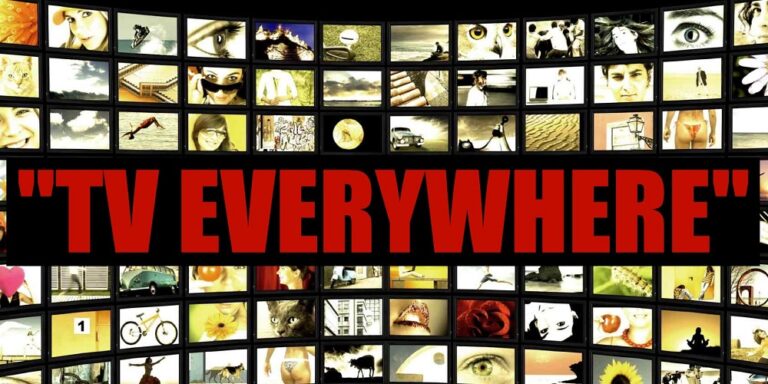TV Everywhere is a fantastic feature that makes live TV subscribers watch their favorite channels from wherever. This is true not just for devices with internet access everywhere but also for devices that still need to be supported by the individual’s live TV provider. All of this makes TV Everywhere support a very valuable feature to be aware of. The streaming benefit of live TV is that no special hardware is required. Consumers still require streaming players and devices in general, but they are no longer confined to devices that the provider has preapproved. Worse, devices are offered for an extra fee by the same company. However, there are certain limits because each live TV streaming device has its list of supported services.
TV Everywhere eliminates such worries because there isn’t a single app or website. Instead, any live TV channel with an app or the option to watch through its website may also support TV Everywhere. If an individual’s live TV plan includes that channel and the live TV provider allows TV Everywhere for that channel, subscribers can use their subscription data to log in to the website or app and watch live. These services also often have a decent selection of on-demand videos, which may be accessible after logging in.
An Illustration of How TV Everywhere Works
Again, TV Everywhere is not a unique app or website that consumers may access. Instead, as a bridge between their services, channels, and live TV providers provide TV Everywhere support. Sports lovers, for example, may watch ESPN by going to the ESPN website and checking in with their live TV subscription data. Once logged up, users can watch any current live sports or catch up on any previously televised events.
1 – Go to the ESPN website.
2 – Click the profile icon (top right).
3 – Select ‘TV Provider.’
4 – Choose a TV provider (scroll down the list or search by name).
5 – Sign in with your live TV subscription’s email address and password.
The user will be taken to the TV provider’s website after clicking on it. This is done on purpose since the live TV provider has to confirm that the customer has a subscription and that the channel they are attempting to access is covered in their plan. After completing the authentication procedure, the user will be sent back to the original network website. All locked content will be unlocked and accessible to see at that moment.
The instructions above are for accessing a channel’s website, which may be a convenient method for subscribers to enjoy TV Everywhere when away from home. It is, however, just as simple to download a channel’s app on a device and use TV Everywhere, which is beneficial when at home. Of course, the specific instructions for using TV Everywhere with an app will differ based on the channel and the devices on which the app is installed, but here’s an example using Apple TV.
1 – Launch the Apple TV App Store.
2 – Look for FX (or any other app).
3 – Open the app.
4 – Select ‘Get’ (or ‘Download’ on other devices).
5 – Accept the download.
6 – Launch the FX app.
7 – Go to and click ‘Account.’
8 – Select ‘TV Provider.’
9 – Click the ‘Sign In’ button.
10 – On a phone or computer, go to fxnetworks.com/activate.
11 – Enter the code displayed on the TV.
12 – Choose or search for a live TV provider.
13 – Enter your live TV email and address.
The TV screen will refresh after a few seconds, and the channel app will be unlocked, offering the channel included in the individual’s live TV plan. Again, the instructions above may differ between apps and devices. For example, suppose you are already logged in to the live TV provider’s app on Apple TV. In that case, Apple will offer the option to auto-authenticate without needing to use another device to visit the channel’s website and log in. Similarly, some apps may not have a web option and may force the user to offer information straight into the device.
TV Everywhere Benefits & Limitations
TV Everywhere is an excellent approach to providing access to a certain channel across several devices. Accessing a specific network on an internet-enabled device while away from the subscriber’s typical devices or home location, for example. However, it is only the beginning of the benefits. For one reason, a network’s website or app is significantly more likely to provide subscribers with more content to watch. While live TV services frequently incorporate on-demand content, the quantity might be restricted.
TV Everywhere can also help to resolve difficulties with multiple streams on occasion. For example, even if live TV services allow subscribers to watch on many devices simultaneously, the number of streams is usually limited. When the number of streams on a channel is surpassed, TV Everywhere can be used as an extra stream. Because the subscriber is directly accessing the channel’s app, the number of streams limited by the live TV provider is unaffected.
Despite the numerous benefits of TV Everywhere, consumers may encounter issues from time to time. TV Everywhere, for example, is reliant on third-party apps and websites. As a result, some users may find that the app for the channel they wish to access via TV Everywhere is incompatible with their devices. Similarly, only some channels offered through a live TV streaming service are guaranteed to support TV Everywhere.
TV Everywhere Conclusion:
TV Everywhere is a feature that makes live TV subscribers access a network’s app or website to watch live channels or on-demand videos. This feature requires the subscriber to log in to the network’s app or website with the same login information they use for their live TV provider’s app or website. TV Everywhere can only be used for channels included in the subscriber’s plan because it is directly related to live TV plans.
While most live TV streaming services support TV Everywhere, the amount of support varies. Users may find that their live TV provider may not support TV Everywhere for some channels. Users may also find that a network’s app is incompatible with the streaming devices they have at home.