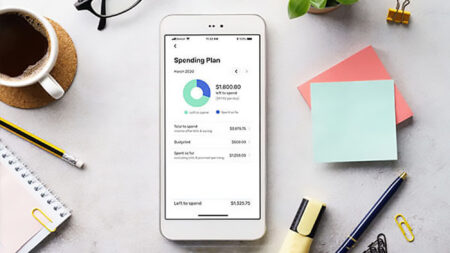10 Mobile App Development Tools for Apps. Services for making mobile apps Things for You should consider making apps for your business. A mobile app that is straightforward to use can help your business make a lot more money, or if you get enough traffic, you could make money from ads. There are times when you don’t need to know code anymore because technology has changed so much since the first mobile apps were made. Our daily lives have transformed a lot because of apps on our phones.
Mobile apps’ simple but effective design has transformed how we talk to each other, buy and sell things, plan our time, and even work out. This is true for everything from social media to mapping and banking apps. We’ve put together a list of some great app development software tools that will help you get your app made quickly:
10 Mobile App Development Tools for Building Apps
1. Android Studio

Android Studio is a tool that helps people make apps for the Android system from Google. It has an easy-to-use application tool with many shortcuts for creating and coding. With its quick drag-and-drop layout creator, you can make the best app design without spending a lot of time coding.
With the most current version of Android Studio, you can quickly fix problems, use Gradle, and change your code for Android. Its layout tool helps users visualize how the patterns will look on various screen sizes.
2. Xcode

When Xcode was first released in 2003, each new version became more stable. This week, V 11.3 of XCode has been the most stable. The tools Swift and Xcode work great together to make programming more fun and powerful. Xcode has all the tools app makers need to make an app for Apple goods. The tool makes it easy to see changes to the user interface (UI) instantly thanks to its unified Design, Coding, Testing, and Debugging workflow.
3. Adobe PhoneGap
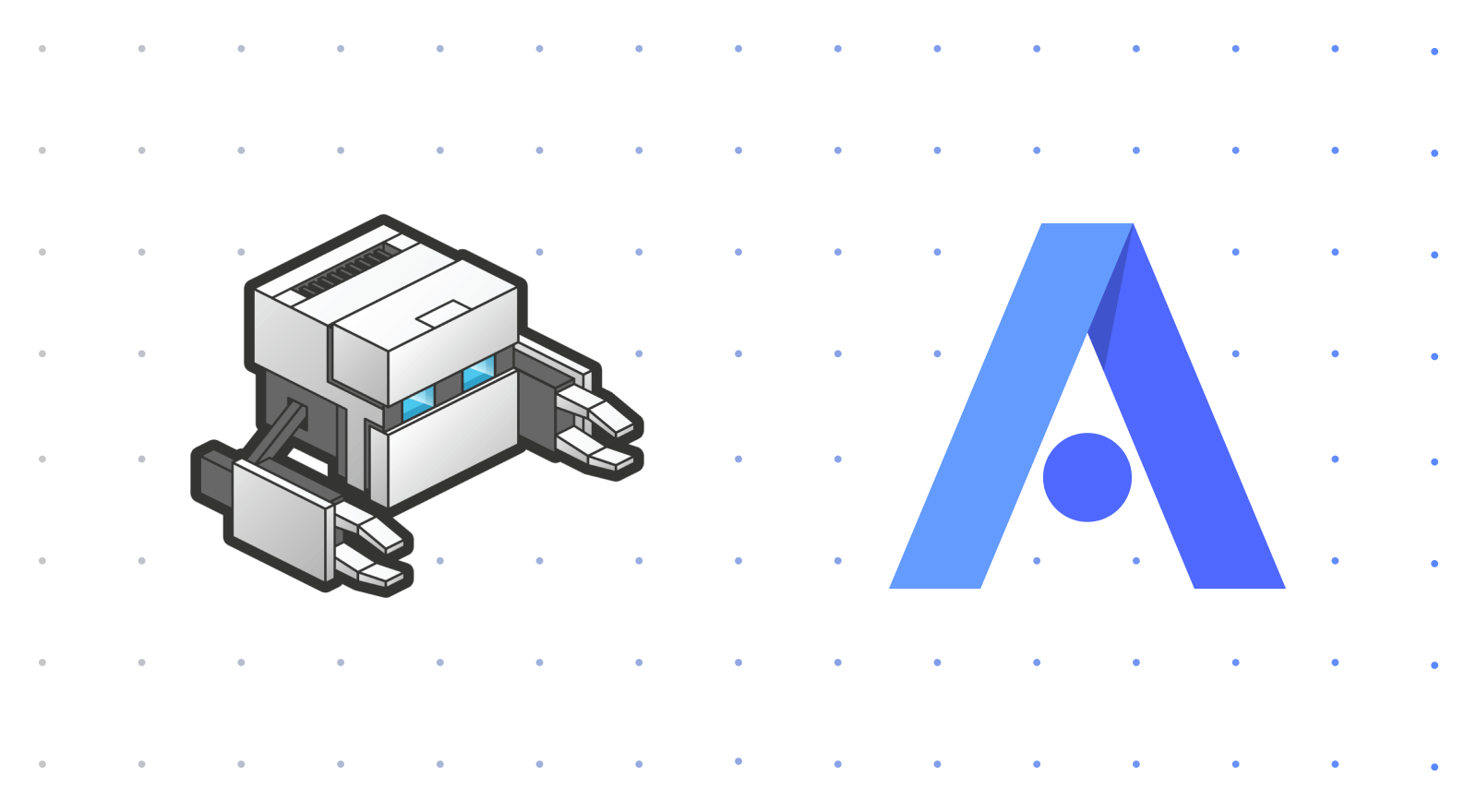
Adobe bought Nitobi, the company that made Adobe PhoneGap. After that, Apache Cordova, an open-source version, was released. With Adobe PhoneGap, developers can work on multiple platforms using the same software. The tool makes HTML, CSS, JavaScript, and Web APIs and works on many platforms.
4. Onsen UI

The Onsen UI tool helps you make a native app. It is easy to learn and based on HTML5, JS, and CSS. The tool has several advantages, including the fact that it takes little time to set up, doesn’t rely too heavily on the IOS/Android SDK, and enhances speed. It has various learning tools, including community groups, documents, and live lessons, making learning easy.
5. MyAppBuilder

The next app on the list is MyAppBuilder. It helps you make apps that work on both iOS and Android. App development costs $29 a month to use this paid app. Even if they have no experience with coding, users can gain from making a great app. It makes you two apps monthly after you sign up and pay the fee. They will also put it on the app store without you having to do anything.
6. Xamarin

To make native apps for mobile devices, Xamarin is the best tool. This makes localizing your app easier because you can use the same business logic layers and data access across all platforms. NYC app development can be used to make Windows, Android, and iOS apps. When making a native app, it’s important to learn about your rivals and determine what makes your business and, by extension, your app different. You can get ideas and learn more about different subjects from Top Writers Review. These things help you add some features to your mobile app.
7. Appcelerator

Making mobile apps with Appcelerator is a tool. By letting cross-platform web app development and testing happen and making it easier to get to data through APIs, it cuts down on the time it takes to get an app out there. You can get real-time mobile data on the platform, which helps you measure results and keep users interested. Rich native mobile apps and mobile apps that link to the cloud are built on the same JavaScript code base.
8. Ionic

Ionic is a great setting because it has an easy-to-use structure that makes learning and building demos easy. This is built on Standard Web Technology, creating it easy for makers to develop web apps on various platforms.
Because it comes with ready-made components, beautiful base styles, fonts, and other features, Ionic makes it easy to make a great app. On mobile devices and other types of gear, it works well.
9. MobiLoud

MobiLoud is the last thing on the list, but it’s still very important. It’s a WordPress tool that helps you make the perfect mobile app for an iOS or Android development business. For push messages, payments, mobile ads, performance tracking, and adding perks to websites that aren’t part of MobiLoud, MobiLoud has features for those things. All of these features result in well-tailored app development businesses that satisfy the wants of their users. Everyone on the list has their pros and cons regarding the tools. It would help to use the right tool to make the right app. Finding out what your audience wants is what it all comes down to.
10. React Native
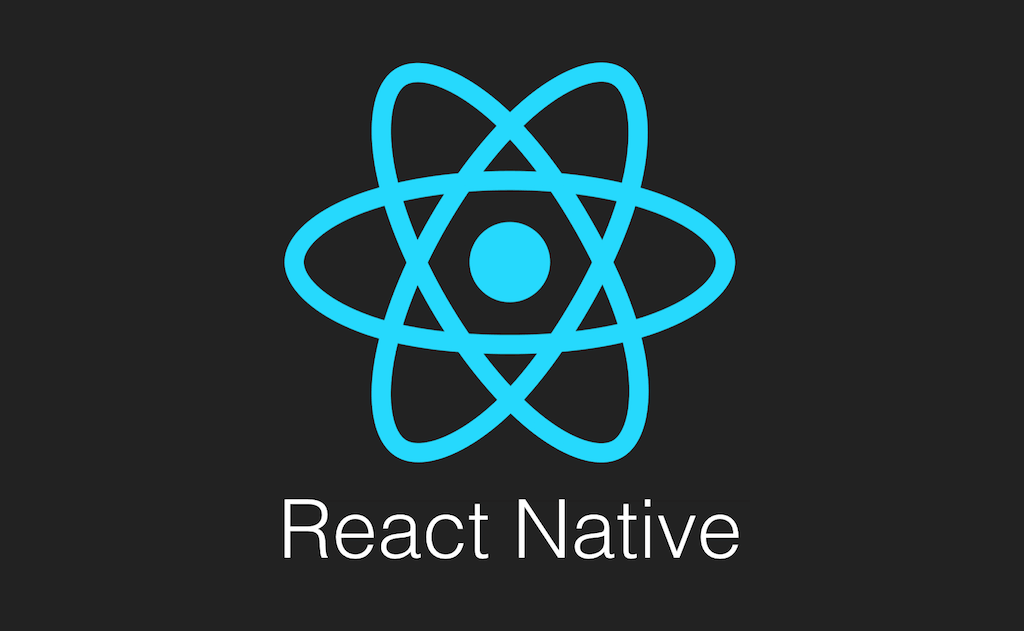
React Native is a cross-platform framework that was made by the Facebook community. It is based on JavaScript technology. A single codebase lets developers create apps that work on the devices they are designed for. The goal of this framework is to use JavaScript and React to make first-rate native application experiences. This unique JavaScript technology makes it possible for a single team of engineers to code a cross-platform mobile iphone app development company that looks and feels like a native app but can develop on any platform.
Conclusion
In conclusion, building a mobile application is not as simple as it looks. You don’t need to know much about programming to use the tools above; depending on your needs, you can get a high-quality result. Please do your research before deciding which app development texas software is best for you or your business, and keep in mind that great apps are based on great ideas that make our lives easier and improve how we interact with each other.