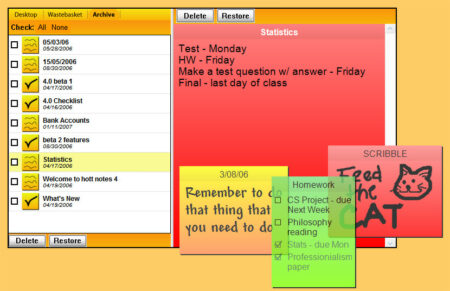With each new World being unique from any that has come before, Minecraft Craft allows you endless random experiences. Mods for the game raise The experience to a whole new level. Mods for Minecraft can turn a boring craft time into a pleasurable experience. There are thousands of mods for Minecraft, but here are some of the best ones to make your time in this sandbox game more fun. The list below has been split into different groups to help you choose the mods more easily. Without further ado, let’s start making a list of the 2023 best Minecraft mods for you.
We chose mods that work with different game versions. From our tests, most of these mods work with later versions of Minecraft, like 1.19 and 1.20. However, you can always check the download pages of each mod to see if they work with your game. We’ve included download links and pictures of each mod in-game below.
Note: Because of the difference between Minecraft Java Edition and Minecraft Bedrock Edition, the mods will only work with Minecraft Java Edition. If you didn’t know, the second one doesn’t work with Minecraft mods.
Optimization & Tool Mods in Minecraft
This group includes mods that make Minecraft more fun to play without making it feel like a completely different game. These make the game run faster, lower lag and make it easier to enjoy and use its features.
1. WorldEdit
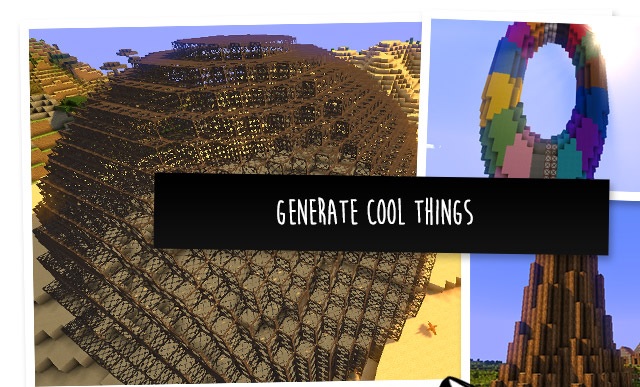
Download WorldEdit
2. OptiFine
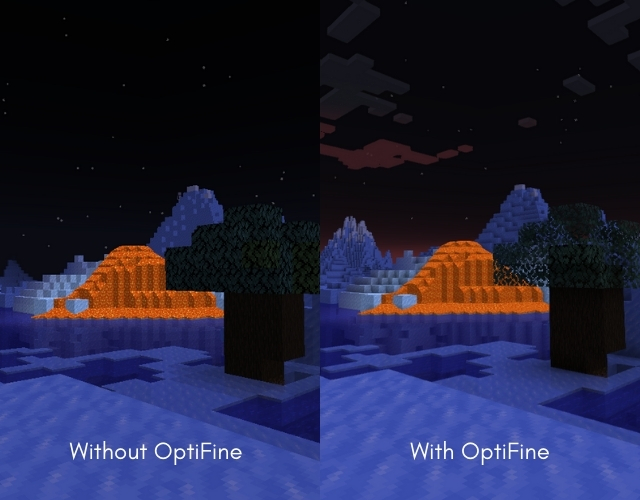
Download OptiFine
3. JEI (Just Enough Items)
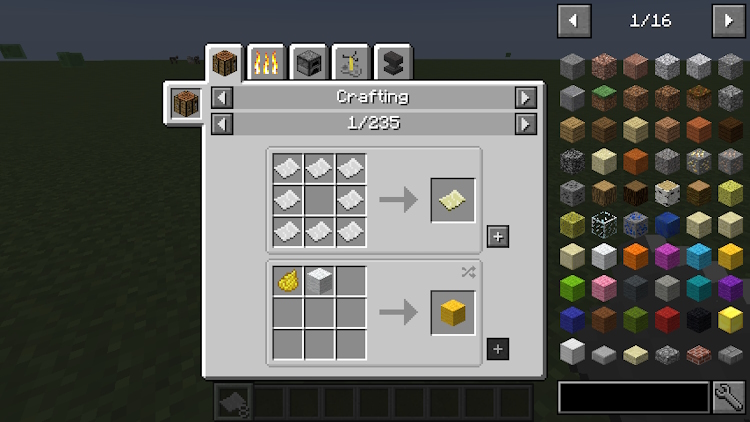
You may have seen players on YouTube-modded shows use a search tab on the right side of the screen to find items and blocks. Just Enough Items, or JEI, is one of the most well-known mods for Minecraft. Almost all mod packs have this mod in them. The vanilla game has some uses for it, but the modded game has even more. Here is a list of all the items and blocks in the game that you can find in the mod’s tab.
You can also see how to craft them and what they’re used for, which is helpful when playing with mods you need to learn more about. With the JEI mod, you can quickly type in a search term and find what you need. Using the favorites system, you can also modify the mod to make it more easily navigable. Check it out; it’s without a question one of the best mods for Minecraft.
Download JEI
4. Quark

The Quark mod tries to improve the gameplay in as many ways as possible without slowing it down compared to the original Minecraft game. This mod has many great features, such as a better mount HUD, searchable inventory, item sharing, camera mode, and more. On the official site, you can read about all the features. From the tests we did, it lives up to that claim. However, a dependent mod needs the AutoRegLib mod to be installed.
Download Quark
5. Jade

One of the best mods for beginners in Minecraft is also Jade Mod. It has extra features that improve the basic game and make playing it more fun. It gives you a HUD (heads-up display) with information about the states of blocks, horse stats, mob effects, chest contents, breaking process, etc.
With this mod, you won’t have to hit your head against the wall anymore because things are confusing and unclear. Everything is right there for you to play.
Download Jade
6. Mouse Tweaks
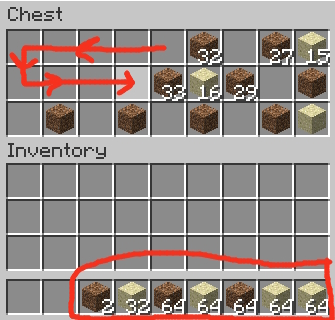
Mouse Tweaks is a Minecraft device mod that makes moving items and dragging the mouse around in the game easier. You can interact with UI items differently, making the game go so much faster than before. This mod changes how the vanilla RMB (right mouse button) dragging works to make it easier.
The left mouse button (LMB) has also been changed so that you can easily move the cursor across your inventory and quickly move items in the other inventory while holding down shift and the LMB. This mod might seem insignificant initially, but once you use it, you won’t want to return to vanilla’s controls.
Download Mouse Tweaks
7. Crafting Tweaks
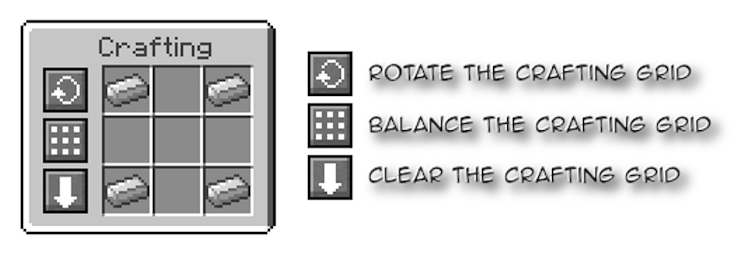
Do you Ever tire of having to spread out the items on the making table by hand whenever you want to make something? Or what about putting the items back into your inventory when you’re ready to make a different recipe? This is something that the earlier mod can help you with a lot, but the Crafting Tweaks mod can do even more amazing things.
You can quickly and easily turn, balance, and clear the making grid with one mouse click. With these useful tools, this simple mod will save you much time. Also, the Balm mod is needed for the Crafting Tweaks mod to work.
Download Crafting Tweaks
World Changing Mods in Minecraft
The mods that change the World are clear. They improve, change, and rebuild the Minecraft World we know, making it even better, more magical, and full of life. Most of these mods change the World, its scenery, and its biomes. However, a few of them also change how mobs look, sometimes very significantly. Let’s not waste any more time and start right away.
8. Better Animations Collection

Some boring and bad features were added to Minecraft not long ago, even though some great new features have been added lately. It’s kind of crazy to think about it. One is animations in the game, most of which are for mobs. Older mobs, like sheep and cows, have different animations than younger mobs, like sniffers and camels. You can tell the difference if you’ve played Minecraft for a while.
Now is the time to look at this mod if you want to change that. The Better Animations Collection mod aims to give all of Minecraft’s mobs traits and life. You’ll see sheep squatting, cows and creepers wobbling, ghast tentacles and wiggly villager noses, humanoid knees bending, Endermen swinging their arms, playful dogs, curly cat tails, and much more. With this great mod, your Minecraft World will feel much more alive
Download Better Animations Collection
9. Biomes O’ Plenty
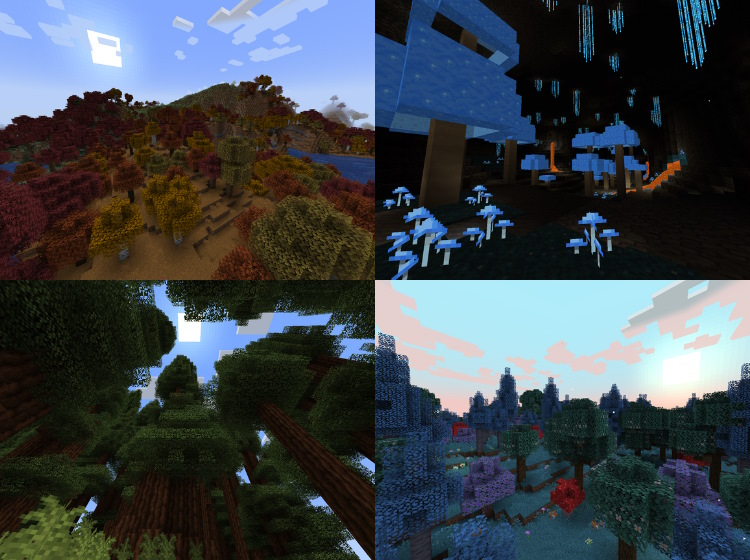
There are different biomes in Minecraft, and each one has its weather, monsters, building blocks, and other things. Some biomes need more features, life, and energy to make them truly accurate. Biomes O’ Plenty mod changes that in a big way. It’s one of the most beautiful biome mods out there right now, and it adds more than 100 beautiful new areas to the Overworld and the Nether.
These parts have pretty building blocks, interesting plants and trees, dramatic features that catch your eye, and more. With the Biomes O’ Plenty mod, exploring is fully improved, and you are given a lot of new tasks, risks, and breathtaking views. You should check out this mod if you like exploring.
Download Biomes O’ Plenty
10. Terralith

Terralith is the next mod entry on our list of the best Minecraft mods. It completely changes the world’s creation by adding almost 100 new biomes and making changes to almost every vanilla biome. This mod also adds a lot of new landscape types, like mountains, broken biomes, floating islands, deep ocean tunnels, and a lot more.
The caves are also part of this crazy redesign, not just the top biome. You’ll find unique cave forms, scary cave biomes, and pretty stone caves made of andesite and diorite. As we previously mentioned, all of these changes are made with vanilla blocks, making this mod fully usable with vanilla clients.
Download Terralith
11. BetterEnd
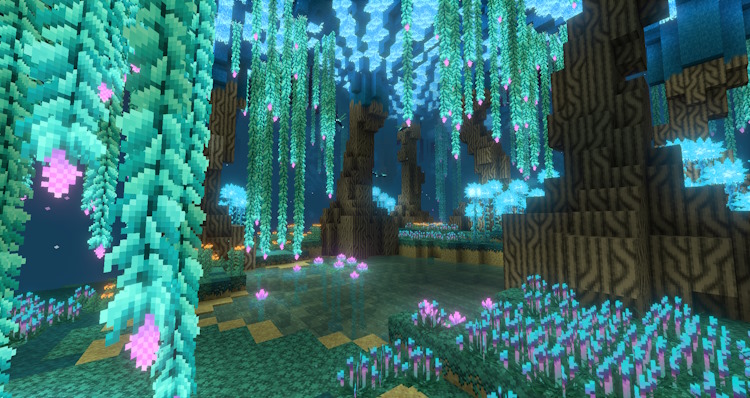
Better End was made by the same people who made the last mod on our list. It changes the End layer that needed to be getting more attention. This beautiful mod makes the space factor much more interesting. They have unique biomes at the End, interesting mobs, new, powerful materials, and beautiful building blocks.
Also, each biome has its mood, sound effects, and music that will make you feel like you’re there. Another building besides the End Town is a handmade one in the middle of the End Island. We can use a great mod called Better End until Minecraft 1.21 takes this feature to a whole new level.
Download BetterEnd
12. Ecologics

This one is unique, unlike the other biome-related mods on our list of the best Minecraft mods. Ecologics mod doesn’t try to add new biomes or features; instead, it updates and improves the biomes that are already there. Also, this mod adds cool new building blocks, music and sound effects, trees and plants, and fun new mobs. The Ecologics mod does all these things, but the game still feels vanilla. If you want to try modded Minecraft for the first time, this mod might be just what you need.
Download Ecologics
13. BetterNether
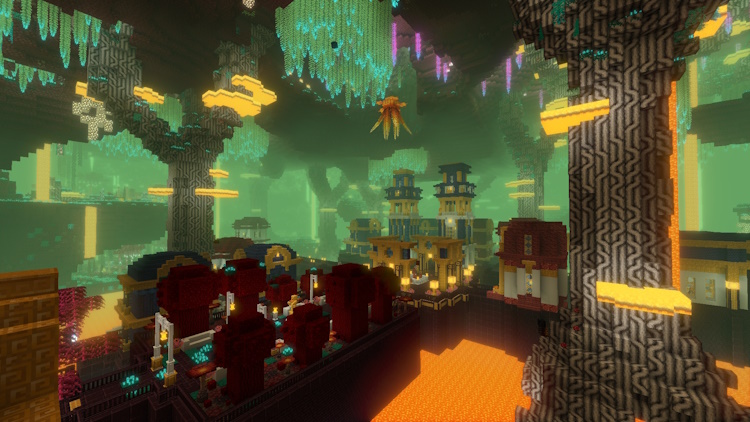
Before Minecraft 1.16, the Nether world looked dull and plain. The Nether update, which is well-known and may be one of the best Minecraft changes of all time, changed everything. This huge update brought us old debris and Nether tools, mobs, and weapons and added entirely new Nether biomes, mobs, and bastions. It brought the Nether to life, changed the mood, and even made it scary. What do you think about a mod that turns the Nether update to 11?
The Better Nether mod indeed makes fun of the whole Nether update. It adds hot biomes, strange plants, huge building blocks, materials, and a lot more. There are even special buildings that hide unique dangers inside. However, the balance has been reached thanks to the new tools, items, and gear. If the abyssal realm is your favorite, the Better Nether mod can make it even better.
Download BetterNether
14. Pixelmon

With this mod, you can play all of the Pokemon games in Minecraft. The Pokemon don’t look like they were drawn in Minecraft, but they still feel the same. You can travel, catch Pokemon, or visit famous places like the Pokemon Center in the game or show. The Pixelmon mod turns Minecraft into a Pokemon world with all its features. Minecraft 1.16.5 can be used to play this mod.
Download Pixelmon
15. NoCubes

If you want to break the game in Minecraft, this is the most mind-bending mod I’ve seen. Block-based gameplay is what Minecraft is known for, and this mod makes it all smoother. Yes, get rid of the blocks. When you install this mod, you won’t believe that the game you are playing is Minecraft. It looks good but doesn’t feel like the game you love. Click on the link below to try it and break your point of view.
Download NoCubes
Gameplay Changing Mods in Minecraft
Within this group of mods, changes to the gameplay can be subtle or very noticeable. They might get you hooked on features you don’t like or make you want to take more chances and play without worrying. Also, these mods are very popular and used often, so let’s start naming them immediately.
16. Create

You’ve probably heard of this mod because it’s so popular in Minecraft. It’s one of the best and most popular mods for Minecraft. This very technical mod will help you build automatic tools and farm hard materials. You are given a bunch of specific blocks and tools that you can use to make crazy-tight structures. Getting something done can be done in many different ways.
It would help if you also used your imagination and common sense to figure out how to fix things. Most of the features are useful and only require a little time in the interfaces. This means you can spend more time interacting with your environment and other Create features. This amazing mod changes the vanilla rules to help the player, giving them more power and making them impossible to stop. It’s amazing how many new features and changes one mod can bring. You should follow a guide on how to play with this mod, and you should also install the JEI mod first.
Download Create
17. Origins

You may already know how I learned about this mod if you watch the Afterlife or New Life SMPs on YouTube. The Origins mod is mind-blowing with plenty of enjoyable, unique, and exciting features. It’s pretty simple: you can play as one of 10 different sources, each with its own set of skills, buffs, or debuffs. Take the Enderian origin based on the Enderman mobs in Minecraft. For example, you can move around and reach farther without Ender pearls.
You’ll get hurt if you get wet and are also “scared of pumpkins.” This fantastic mod can be expanded even further with many single-origin mods like the Giant, Witheran, Flutterling, Vampire, etc. To set up our linked guide, click on the link below. Then, play this mod with your friends on a Minecraft server.
Download Origins
18. Storage Drawers

With each update, the Minecraft team adds a lot of new blocks and items, but the ways to store things have mostly stayed the same. This is why players need help putting everything in neat systems and instead make chest monsters. One of the best mods for vanilla Minecraft that changes the look and feel of your inventory is Storage Drawers. It comes with cool blocks called drawers, which are storage units. Since these are made of wooden blocks, you can make them out of any wood, and they will still fit. You can put single items or stacks in them and take them out easily.
Various types of drawers can hold various quantities of items. The mod also gives you many drawer changes that can be used for different things. With the Storage Drawers mod, you can make drawer controls, which are powerful and unique blocks. They let you connect a lot of drawers so that you can see the inventory of all of them at once. You can easily dump your entire inventory without having to search through several boxes. This mod is well-known, so you should try it.
Download Storage Drawers
19. Physics Mod

This damaging mod adds real-world physics to Minecraft’s blocky rules. You can mostly see how physics affects how we break blocks; if you’ve played the game for a while, it just looks weird. Say you break a wood block. You won’t see a small block that you can pick up. Instead, you’ll see pieces of wood of different shapes spread out.
Download Physics Mod
Decoration & Building Mods in Minecraft
This is the last group on our list of the best Minecraft mods and is likely the most popular. People still want more in vanilla Minecraft, even though it has a lot of building blocks. And not just the full, solid building blocks; all the pretty blocks, too. So, let’s get right to the most popular and loved Minecraft building and design mods.
20. Chipped
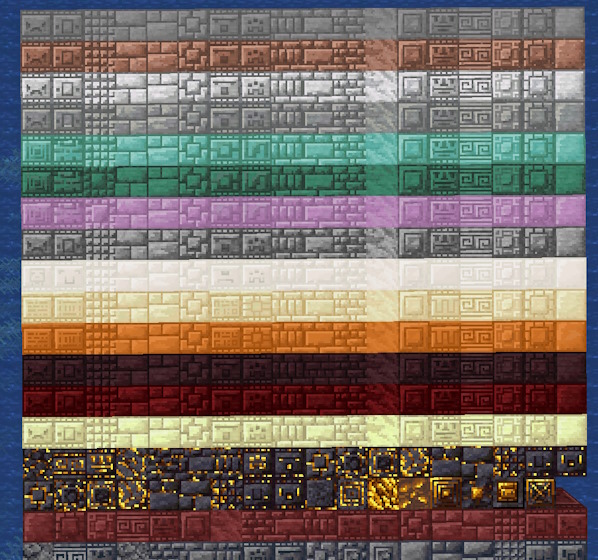
This mod is the best place to go if you want the best building experience possible. Chipped is one of the best mods for decorating and building in Minecraft right now. It gives players more than 9,000 different ways to change the patterns of blocks. You’ll need to make seven different making areas or tables, each with its theme, to get to all of those modified textures.
Put the vanilla block inside them, and you’ll see many beautiful texture options. You can change a lot of different kinds of blocks, from bricks, prismarine, and blackstone to wood boards, basalt, sandstone, and more. This mod can be too much to handle, but you should check it out if you’re a maker.
The Chipped mod requires Athena, Resourceful Lib, and ConnectedTexturesMod to run. You can find the download link for them on the download page linked below.
Download Chipped
21. Chisel

Some mods on this list are younger than the Chisel mod, but it has influenced the newer building blocks. It gives Minecraft a lot more building and decoration blocks. A knife tool is used to bring out those unique textures. It has a very easy crafting method, and the mod’s UI will open when you right-click on it. After that, you can change the blocks into a different type by putting them in the chiseling spot (top left). This mod lets you play in Minecraft 1.12.2.
Download Chisel
22. Compressium
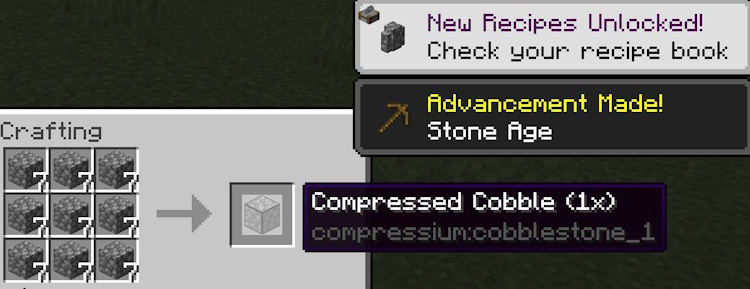
Another interesting mod is Compressium, which solves inventory problems very differently. It adds compact blocks. An example is the best way to show what they mean. As you can see in the picture above, putting nine cobblestone blocks in a making grid will make them smaller by one, giving you one smaller cobblestone. Then, you can make compact cobblestone x2 with 9 of those blocks.
You can do this often, where one squished cobblestone block can hold thousands of other cobblestone blocks. The idea behind this is completely wild, but it works well. The black line around a block will get thicker as you squeeze it. Also, don’t worry that the compressed blocks will work like nether wart blocks; they won’t.
Since you can break down the packed blocks into normal blocks, they work similarly to valuable material blocks. This mod has more than just cobblestone. It has a lot of different blocks in it. You can see which ones they are on the download page linked below.
Download Compressium
23. Decorative Blocks
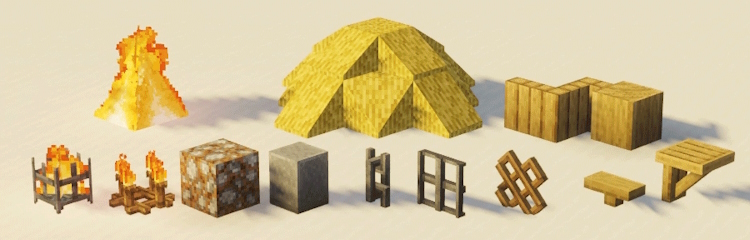
It’s clear from the name that this mod is all about pretty blocks. You will love it if you are building in the popular medieval style. Artistic Blocks adds a lot of different kinds of artistic blocks, like bonfires, braziers, chandeliers, rocky dirt, wooden seats, and more. Click on the link below to go to the mod’s download page and learn more about what you can expect from this great mod.
Download Decorative Blocks
How to Download and Install Mods in Minecraft
When you play Minecraft, mods are extras or changes to the game levels that make the experience better. These are free and made by the community by changing the source code of the Java version of the game, which is easy to find. You can find thousands of Minecraft mods online; some get changed even years after they were first released. Set them up by making a folder in your Minecraft location called “Mods” and putting the downloaded mods in it.
You must also set up Minecraft Forge for many mods to work. We’ve already put together a full guide on downloading and setting up Forge so you can use Minecraft Mods. That being said, which mod on our list is your favorite? Leave your answer in the box below!
Frequently Asked Questions
Are Minecraft mods safe?
Most of the time, yes. You might have problems if you download a mod from a source you don’t know or trust, you might have problems. Make sure you always know where your mods come from.
Do Minecraft mods cost money?
They are all free, though.