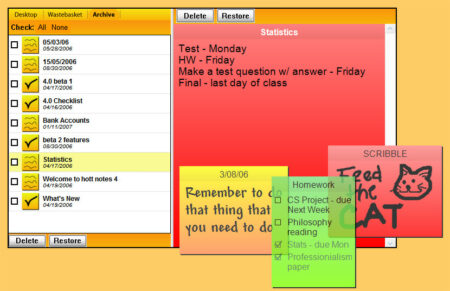Google finally let it slip in November of this year that Google Photos will no longer offer free endless storage after June 2021. Millions of users were shocked to learn that Google Photos had replaced their old favorite place to store and back up their images and videos. You’ve come to the right place if you’re looking for an option for Google Photos that offers free, unlimited storage. We’ve compiled a list of the five best options for Google Photos that are more useful than Google Photos and offer backup in the cloud at original quality. Let’s now look for the best apps that can be used instead of Google Photos on Android and iOS.
Best Google Photos Alternatives for Android and iOS
We’ve talked about Google Photos options that offer cloud backup here. Click on the link below to read about the best Android gallery apps for managing video files locally. Just click on the link below to go straight to the right tool.
1. Amazon Photos
If you have Amazon Prime, this is the last place to look for an option to Google Photos. Amazon offers Prime users 5GB of movie storage and endless full-resolution picture storage. That’s wild. Without paying anything extra, you are getting Google Photos’ “Original Quality” plan.
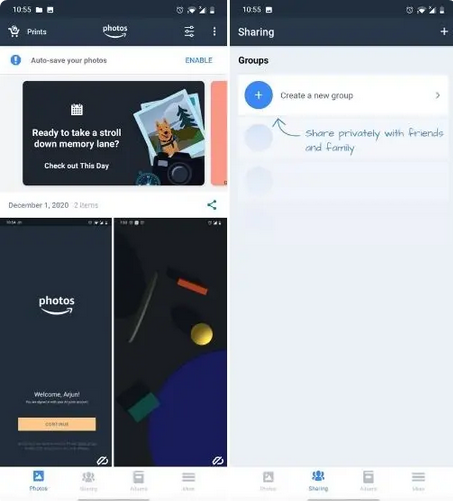
The images you post to Amazon Photos will be in full quality, not the lower resolution that Google Photos uses. Besides that, you can let up to 5 family members use your unlimited picture storage.
So, if someone in your family has an Amazon Prime account, it’s easy to get the free backup service. A paid plan starts at $1.99 a month for 100GB of storage space if you use up all of your free storage on Amazon Photos. For users who aren’t Prime, you get 5GB of cloud storage for photos and videos. After reading all that, remember that Amazon Photos is not currently available in India.
Pricing: Unlimited storage for Amazon Prime users, 5GB for non-Prime users, Paid plan starts at $1.99/month
2. Flickr
Only a few people know that Flickr also offers great cloud storage options, similar to Google Photos, even though it is typically considered a professional photo-sharing service. It offers 1000 photos and videos for free users to back up. You’ll have to pay for the paid plan after that. The free plan could be more appealing, but it is fair since it saves your media in 4K.
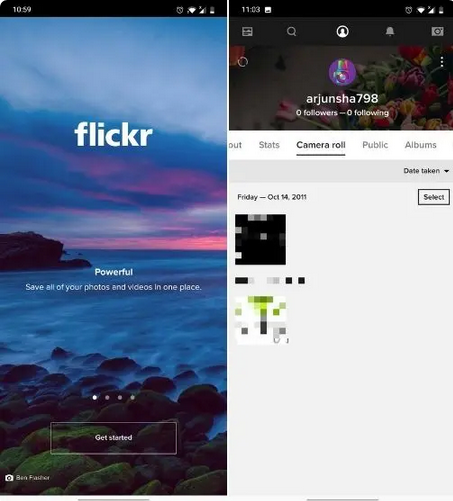
It’s a much better deal than Google Photos if you paid for the plan and have plenty of images to keep. The paid plan offers endless picture and video backups at full quality and starts at $7.99 per month.
Remember that you get unlimited storage here, whereas Google Photos only offers a 100GB paid plan. To sum up, Flickr is better than Google Photos if you’re ready to pay for a paid service and want unlimited storage.
Pricing: Free storage up to 1000 photos, Unlimited storage starts at $7.99/month
3. Apple iCloud
For Apple users who have been backing up their photos and videos with Google Photos, it’s time to think about Apple’s iCloud service. Yes, the free 5GB storage is insufficient, but in this case, I’m referring to users ready to pay for a paid plan. But which is better: Google Photos or iCloud? Let us find out. Google Photos’ $1.99 plan for 100GB of storage is comparable to what iCloud offers for 50GB per month.
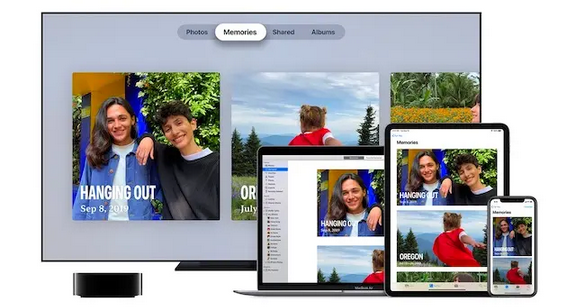
It also makes a lot of sense for Indian users to use iCloud lately. Apple has introduced the Apple One subscription service, which offers 50GB of iCloud storage, Apple Music, Apple TV+, and Apple Arcade for just Rs. 195 per month. It costs just Rs. 365 per month and gives you access to 200GB of iCloud storage if you choose the family plan, which up to six users can share. That’s cool.
For about Rs. 60 a month, you get 200GB of cloud storage and top Apple services. ICloud is a great option for It for Apple users, and you should check it out.
Pricing: Free storage up to 5GB, 50GB of storage starts at $0.99/month
Comes pre-installed on iOS
4. Microsoft OneDrive
For most people, OneDrive is a better option than Google Drive. However, Microsoft recently made some changes to the app that make it a better alternative to Google Photos. From now on, you can use the Settings page to set up automatic sync and backup groups in the background. Regarding storage, OneDrive offers free users 5GB of cloud storage, and the paid program starts at $1.99 per month for 100GB.
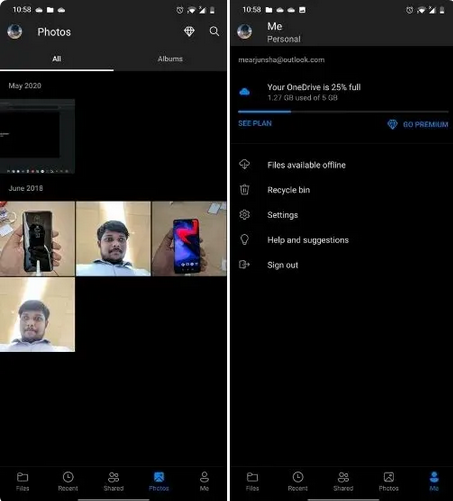
Regarding price, Google Photos and OneDrive are the same. On the other hand, OneDrive makes a lot of sense if you use Windows because it works well with many Microsoft services. If you already have a Microsoft 365 subscription, you don’t need to buy a separate OneDrive membership. With the Microsoft 365 monthly plan, you get 1TB of OneDrive storage.
Overall, OneDrive is similar to Apple in that it doesn’t offer free users a lot of free cloud storage. Users with subscriptions to Microsoft’s various services are the only ones I suggest.
Pricing: Free storage up to 5GB, 100GB of storage starts at $1.99/month
5. Dropbox
It is another option if you’re looking for a paid and safe place to store your images and videos. Dropbox offers a free 2GB choice and a straight-up offer of 2TB cloud storage for $11.99/month, in contrast to Google Photos’ free storage of 15GB and a base plan that starts with 100 GB.
 Even though it costs a lot more than Google Photos, it gives you a lot of cloud storage. In addition, It offers sharing between your computer and your phone. I’ve used its services for a long time and can vouch for their reliability and security. Put, look at Dropbox if you need plenty of cloud storage and don’t mind paying a little more for reliability and security.
Even though it costs a lot more than Google Photos, it gives you a lot of cloud storage. In addition, It offers sharing between your computer and your phone. I’ve used its services for a long time and can vouch for their reliability and security. Put, look at Dropbox if you need plenty of cloud storage and don’t mind paying a little more for reliability and security.
Pricing: Free storage up to 2GB, 2TB of storage starts at $11.99/month