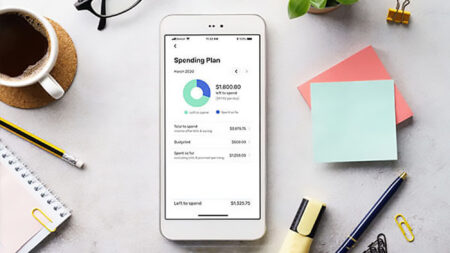The best audio recording software for Mac not only allows you to produce audio masterpieces but also allows you to make simple modifications. That means the software has a user-friendly design and a wealth of features, all while functioning smoothly on a variety of platforms.
The sound and music industries rely heavily on audio. To be known as the best singer, radio jockey, TV show compare, or the next indie DJ, meaning the best DJ of a small independent pop group or film business, or to start your own podcast. In other words, whether you’re a pro or a novice, voice modulation technology is a must-have.
For voice modulation, audio recording software that is both sturdy and good is required. This audio recording software manipulates audio to add effects to the voice and make it professional for a project’s specific demands. This software can be used for multi-track recording, sound mixing, and editing, as seen in the music industry.
The best audio recording software for Mac can record a screen and incorporate a voice recorded with a microphone into the soundtrack. The best audio recording software for Mac can be used for a variety of purposes, including podcasting and audiobooks, as well as creating presentations and soundtracks. The best types will assist with not just recording but also Audio Editing and mixing sounds. Let’s take a closer look at each of the best audio recording software for Mac listed below:
Top 10 Audio Recording Software For Mac
This software is compatible with Windows, Mac OS X, Linux, and other operating systems. For the time being, we’ll stick to discussing the best audio recording software for Mac. The following is a list of some of the best audio recording software for Mac:
QuickTime
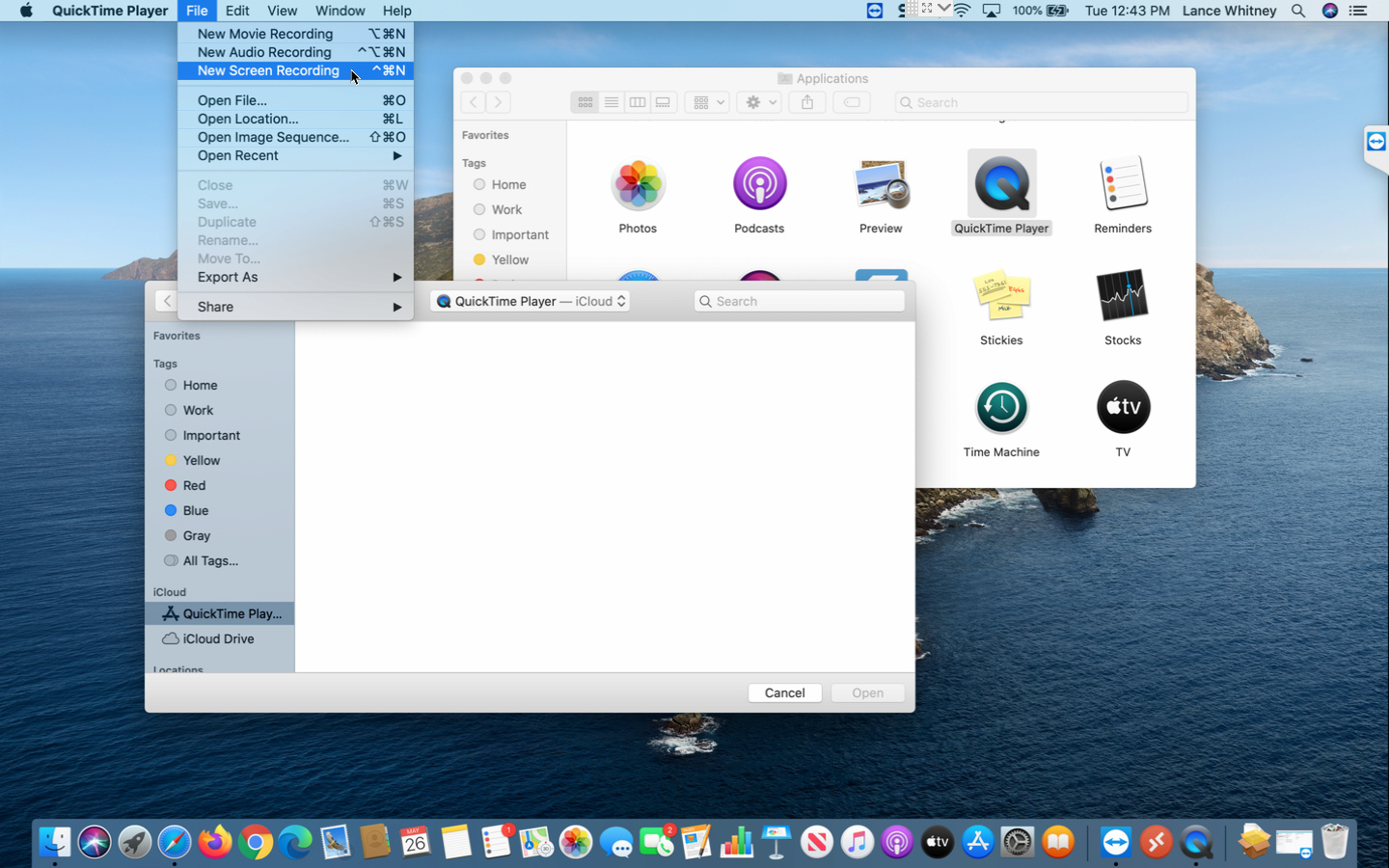
Audio Note
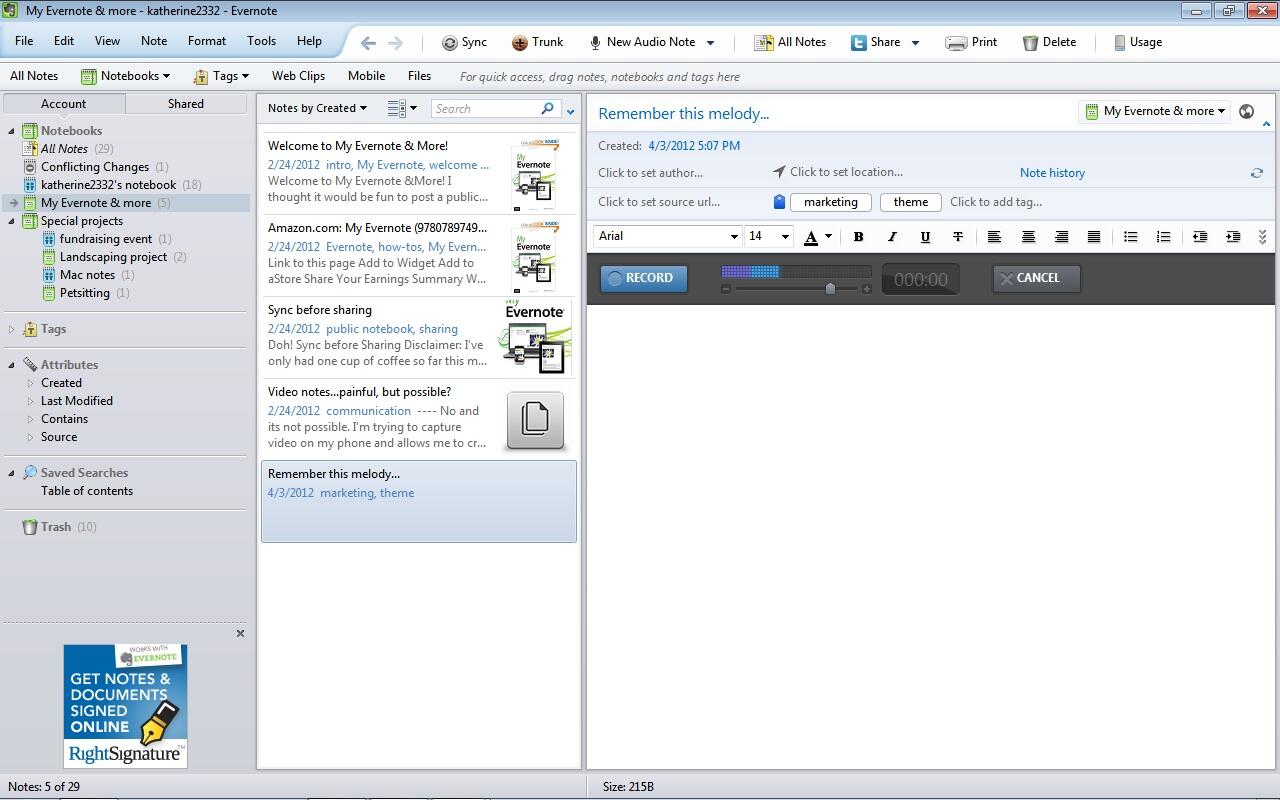
It’s a great note-recording software that records and syncs your notes. It can be purchased from the Mac App Store for a fee. When you start recording notes on the system or on a device, the audio will automatically sync with the notes, and the lecture, interview, or discussion will be recorded. It is a favorite alternative among students as well as the professional community. It also offers text, shapes, annotations, and a variety of additional capabilities that you can use when taking notes, if necessary. You can also convert your notes into PDF documents once you’ve finished taking them. The notes are able to be saved on the cloud. You can listen to the audio and see all of the notes on the screen at any moment later when you play back.
Simple Recorder
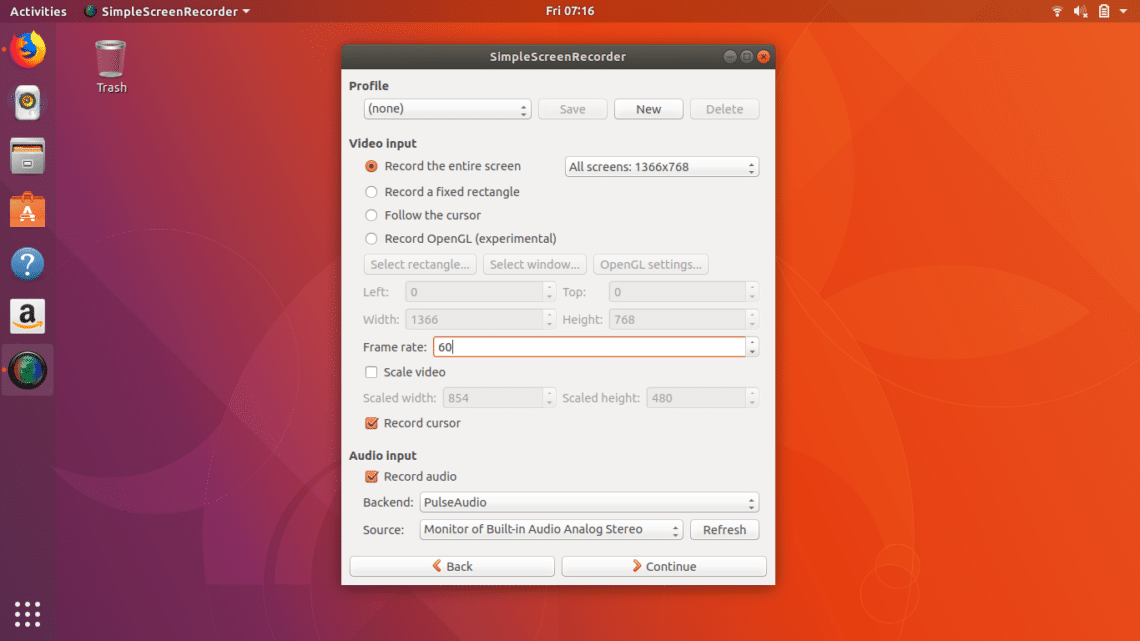
As the name suggests, it is a very easy and quick technique for audio recording on the Mac. The software is free to download, and once installed, a simple recorder icon appears in the upper right corner of the menu bar. With a simple mouse click, you can begin recording. It is not advised for professionals to use, although it may be useful for intermediate users. You can choose the recording source from a dropdown menu, such as an external microphone or Mac’s internal microphone. Simple Recorder may adjust the recording level and choose the recording type from the settings section, whether it’s an MP3 file, an M4A file, or any other available format. You can also change the sample rate and channel, among other things.
Pro Tools First

Ardour

It’s a Mac audio recording software that’s simple to use. It has a user interface that is simple to use and allows for multi-track recording and track mixing. It’s a full-featured digital audio workstation in and of itself. You have the option of importing files or MIDI. You can record an unlimited recording of songs and crossfade, transpose, and crossfade, transpose, and crossfade, transpose, and crossfade, transpose, and crossfade, transpose, and crossfade, transpose, and crossfade, transpose, and crossfade, trans It is prized software among audio professionals since it allows them to make the most of its features in order to create some of the best audio recordings and voice modulations.
Macsome Audio Recorder
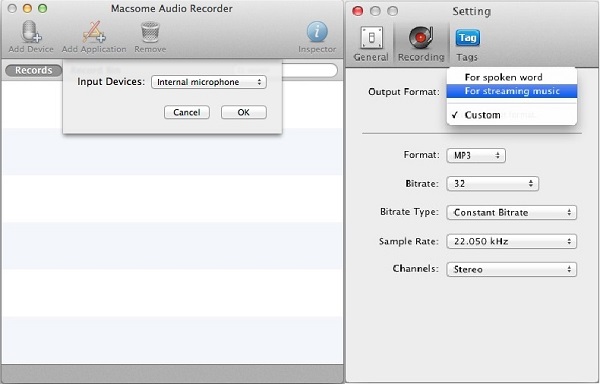
It is a Mac OS X audio recorder. It’s a voice recorder that can record from a variety of sources, including Mac’s internal microphone, an external microphone, other Mac apps, and a variety of other applications, such as audio from DVDs, voice chats, and so on. As a result, it features one of the best audio recorders but a somewhat static user interface. The beauty of this software is that its recording efficiency is the same in all three modes, whether it’s a speech, music, or podcast. It gives ID tags, which are usually no more than one to three words long, and provide details about a document, making it easier to retrieve the digital item when needed. With only a simple click, you can begin recording a voice. It does not permit time wastage in the recording and location of any file in this regard. The main drawback is that it does not optimize itself to use the minimum amount of resources possible.
Download Macsome Audio Recorder
iMusic
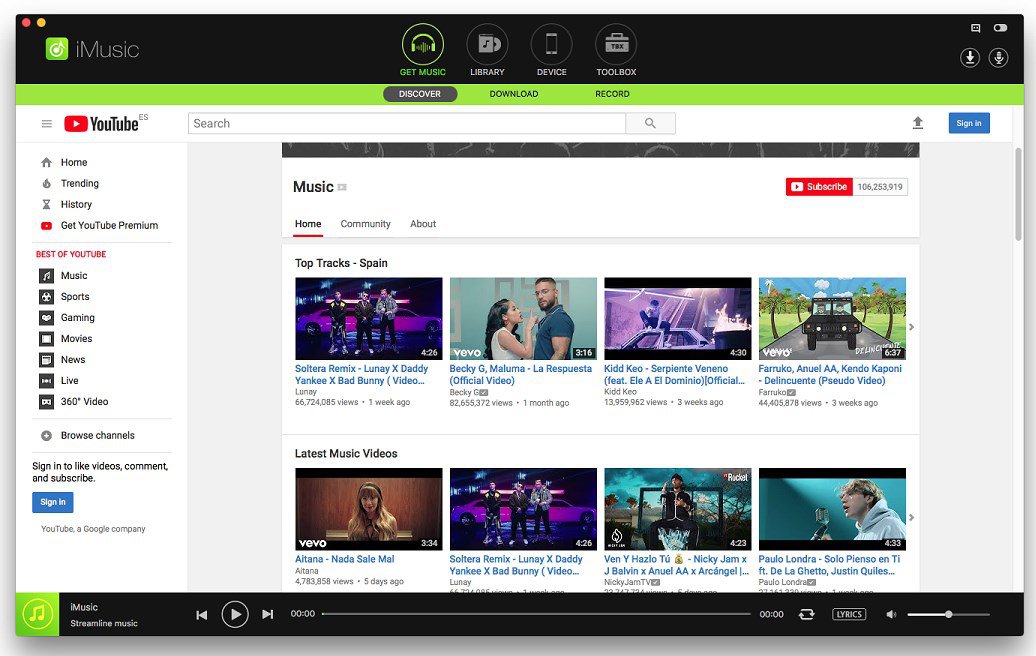
For Mac users, iMusic is good audio recording software. It is a completely free music player. Your iPhone, iPod, or iPad can play your favorite tunes, funny TV shows, news, podcasts, and more. To customize your recording, you can adjust the quality settings. It can technically distinguish tracks when recording, and the best part is that you don’t have to tag the audio file for storage. It automatically tags the audio file with the speaker’s or artist’s name, album name, and song name, depending on whether it’s an audio file or a music file. This makes it simple to make a playlist or a library of recorded audio. It is possible to tailor your recording by modifying the quality settings according to your needs and expectations.
Garageband
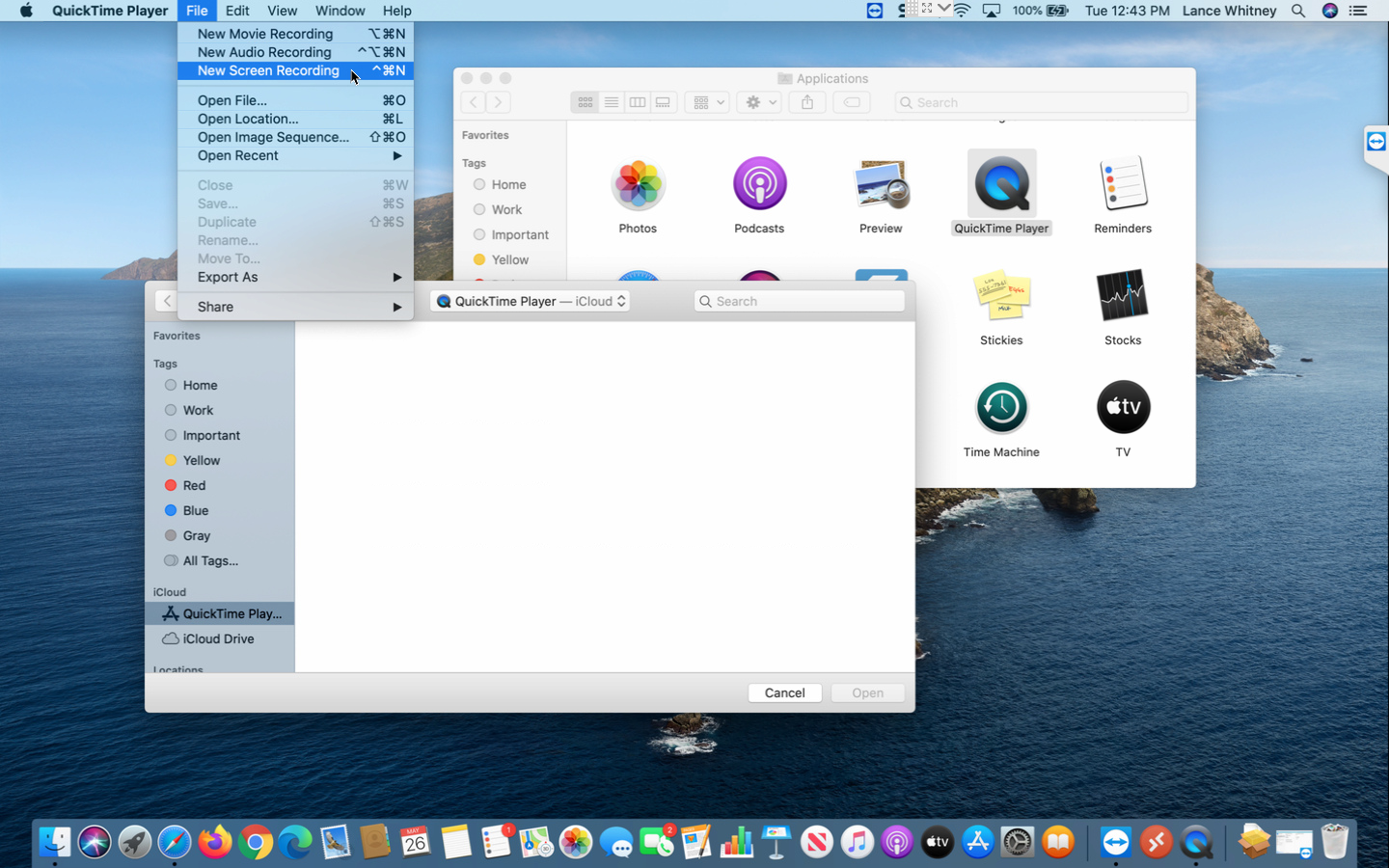
This “Apple” software, introduced in 2004, is more of a full-fledged, free digital audio workstation than a digital audio recorder. It is one of the best software packages for novices who are new to the world of audio recording. It is specifically for Mac OS and has a basic user interface. Multiple tracks can be created and recorded without any issues. All of the tracks have been color-coded. Audio recordings can be given numerous effects, including distortion, reverb, echo, and more, using built-in audio filters and a simple drag-and-drop method. Aside from the selection of included preset effects to choose from, you can design your own. It also includes a collection of studio-quality musical instrument effects. It may record at 16 or 24-bit audio resolution at a fixed sample rate of 44.1 kHz.
Hya-waves
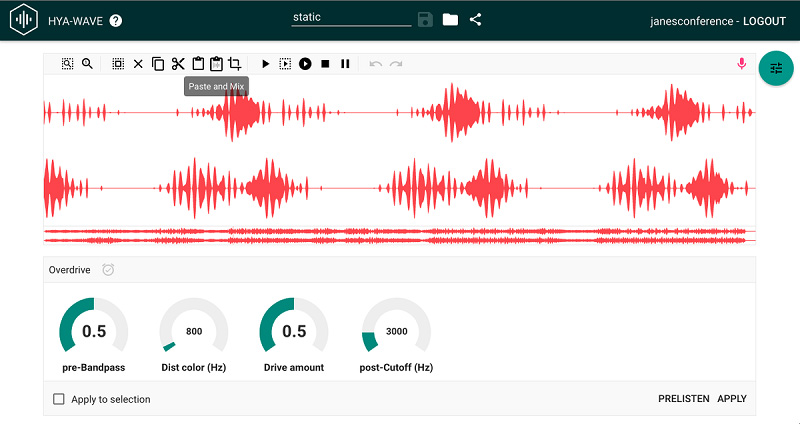
It’s essentially free recording software for a first-time user, a solo musician, or a college student who wants to post some of their recordings to social media. This is the best audio recording software for the Mac. It is not suitable for professionals, despite having a simple user interface. This software may be accessed directly from your browser, and there is no need to download any large application files. So, on your social network account, you may record, clip, copy, paste, crop, and apply special effects to your audio using the cloud. It can record with both an external and built-in recorder. This software has the disadvantage of not allowing multi-tracking and not having a pause recording capability.
Audio Hijack
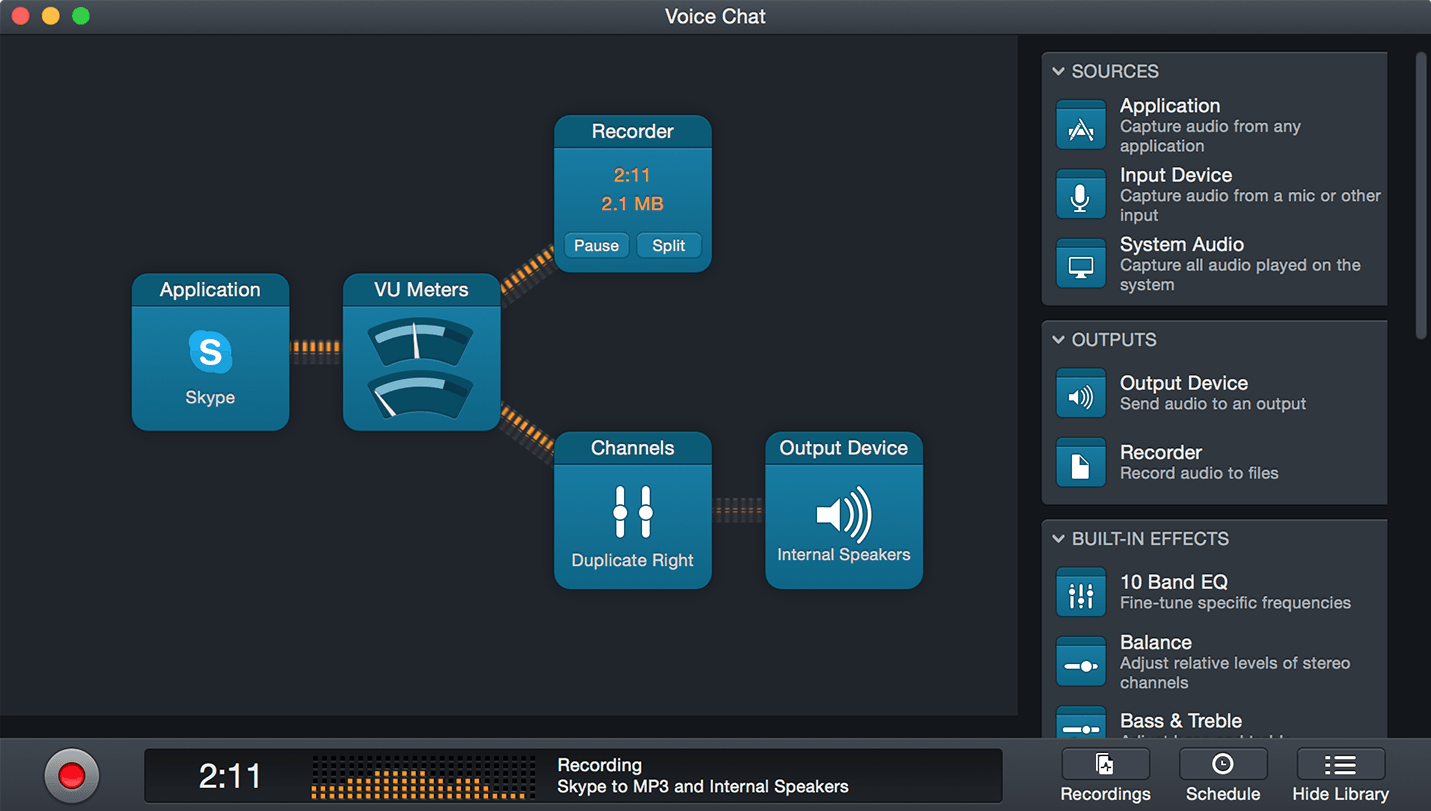
This software, developed by Rogue Amoeba, is available for free download with a 15-day trial period. It’s one of the best audio recording software for Mac, and it can record audio from a variety of sources, including internet radio, DVD audio, and the web, making it ideal for recording Skype interviews, for example. The Audio Hijack recorder has a beautiful user interface that allows you to record audio from your Mac’s internal recording, any external microphone, or any other sound-producing software. It has the ability to alter the volume as well as add effects and filters. It can play audio files in a variety of formats, including MP3 and AAC. The audio recording is crash-protected, which is the best feature of this software. This function is quite useful since it ensures that the audio will not be lost if the software fails while recording.
Audio Note
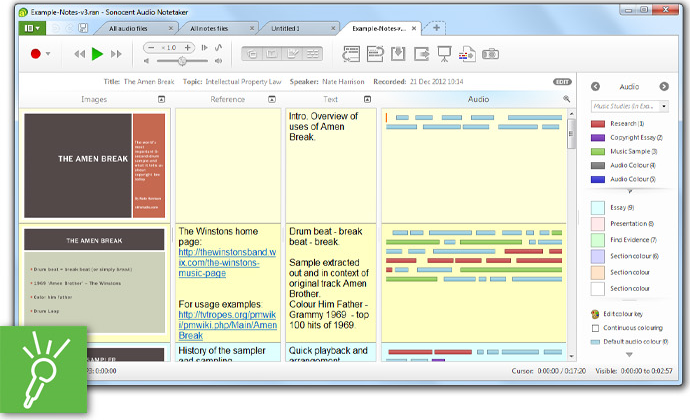
It’s a great note-recording software that records and syncs your notes. It can be purchased from the Mac App Store for a fee. When you start recording notes on the system or on a device, the audio will automatically sync with the notes, and the lecture, interview, or discussion will be recorded. It is a favorite alternative among students as well as the professional community. It also offers text, shapes, annotations, and a variety of additional capabilities that you can use when taking notes, if necessary. You can also convert your notes into PDF documents once you’ve finished taking them. The notes are able to be saved on the cloud. You can listen to the audio and see all of the notes on the screen at any moment later when you play back.
Conclusion
The best audio recording software for the Mac is an endless list. To wrap up my discussion on the best audio recording software for Mac, I’d like to mention a few more programs like Piezo, Reaper 5, Leawo music recorder, and Traverso. These programs, in addition to the ones listed above, manipulate audio to add effects and modulate the voice, thus professionalizing the recorded speech, music, or digital presentation.