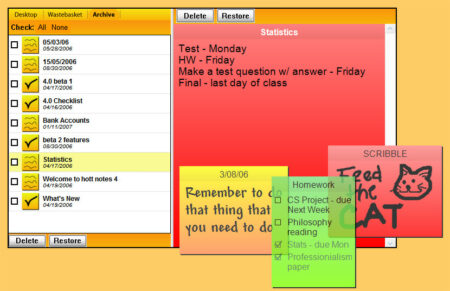Compared to stock apps like Safari and Notes, there have been no significant changes to Apple Mail for macOS in a long time. The email app does not have an easy-to-use design and lacks some important features like “Smart inbox management” and “Scheduling.” In terms of integration with outside work tools, it also needs to catch up. Because of these problems, many seek the best Apple Mail options for their Mac or iPhone. It would help if you tried these top third-party email apps for macOS and iOS to handle your emails better than the built-in ones.
Best Sites like Apple Mail for Mac and iPhone
It’s more important to some email apps to make modification easier than to give you more information about your emails, not to mention the email apps whose only goal is to make managing emails easier by eliminating unnecessary messages.
I’ve selected a variety of Apple Mail alternatives, placing top importance on features like customization, easy cooperation, integration with workplace apps, and detailed email tracking. This list can help you pick the right option, whether you want a mail-rich alternative or a clever rival to take on emails easily. Now that we’ve covered the idea, let’s begin!
1. Microsoft Outlook
Microsoft Outlook is a powerful email customer that does almost everything you need it to do. If you want an all-in-one email app, it’s hard to find a better one than this powerful one from Microsoft.
The integration of e-mail and tasks, which plays a crucial role in making planning, tracking events, and meetings a simple task, sets Outlook apart from many competitors. The easy cooperation made possible by quick access to Word, PowerPoint, and Excel is another feature that stands out. Outlook might be a better alternative to Apple Mail if you want to make it easier for people to work together.
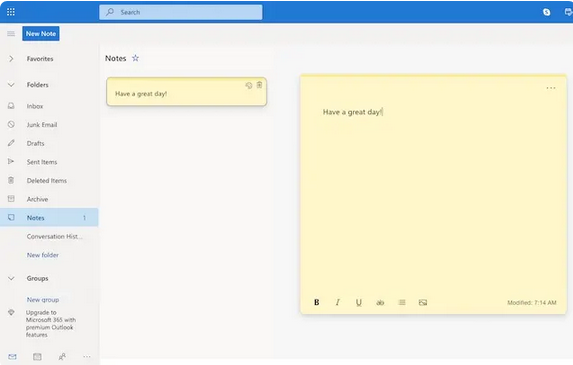
On top of that, Outlook works with Skype, so you can talk to your friends and coworkers without leaving the email app. Regarding security and safety, the e-mail app has the tools to protect your personal information. For example, it can automatically block dangerous links that lead to malware or phishing scams, and it can also find and recover your important files that have been encrypted by ransomware.
It’s important to note that Microsoft Outlook’s freeware version has some restrictions, like only 5GB of OneDrive cloud storage and 15GB of mail storage with basic security features. To use all of the powerful tools, you must upgrade to the paid version of the e-mail client, which starts at $6.99/month. Considering everything, it’s a full choice for Apple Mail for people who want to get more done.
Pros:
- All-in-one email app
- Integration of email and calendar
- Seamless collaboration
- integrated with Skype
Cons:
- Freemium version is quite limited
- Requires some learning curve initially
Platform compatibility: macOS, Windows, iOS, Android, and web
Install: (free, offers in-app purchases)
2. Gmail
Based on the sheer number of users, Gmail is the most popular email client on all devices. I can say that it lives up to the mark in most ways after using it for a few years. Therefore, you should take it if you’re looking for an easy-to-use alternative to Apple Mail.
The integration with G-Suite, which offers quick access to several apps like Google Drive, Docs, Maps, Calendar, Translate, Photos, and more, is the best feature of G Mail. That means you will only have to spend a little bit of time getting your done if you know much about Google. You can do all these things (and more) from one spot, whether changing languages, looking up places nearby, or saving files in cloud storage
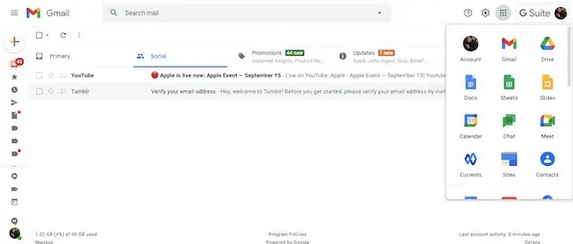
You can sort your emails into different groups based on your needs, such as social, promotions, and messages. To reply quickly, you can glance at the most recent texts. In terms of managing emails, Gmail is much better than Apple Mail.
One of my favorite features of Gmail is the ability to view files, RSVP to events, and snooze messages without even opening emails. Notably, Google says it can enhance your security by blocking up to 99.9% of harmful emails.
Gmail should be your top pick if you’re looking for a trustworthy webmail client like Apple Mail.
Pros:
- Pretty easy to use
- Integration with G-Suite
- Organize your emails into different categories
- Quick replay
Cons:
- Offers labels instead of folders
- Doesn’t offer a desktop app
- Can not use non Gmail email
Platform compatibility: iOS, Android, and web
Install: (free)
3. Spark
Spark stands out as one of the best email apps for all devices in terms of smart email handling and user ease. The email client has a nice user design and a clever email sorting feature that keeps spam emails away and shows you important messages immediately so you can glance at them without having to go through your inbox.
Apple Mail has a clunky design compared to Spark, which looks more current and well-organized. Keeping everything unneeded, hidden, or out of sight also reduces noise. You can also set up emails to be sent later and notes to ensure you remember everything.
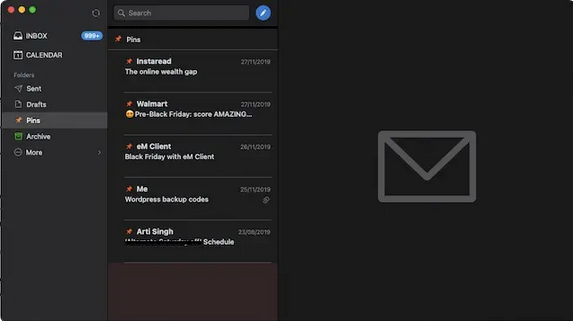
Spark ensures you don’t have to look elsewhere for efficient planning with its built-in calendar. The smart search feature of this email client makes the task of finding any email easy. My usefulness has also found a sweet spot in the quick answers that allow me to interact easily.
Integrating third-party apps, which plays a key part in increasing productivity, is another feature that has always interested me. It’s better than Apple Mail, even when working together. Use the ready-made themes to quickly reply to common messages when creating emails with your coworkers using the writing tool.
Remember that Spark’s paid version has limits, like only letting you store 5GB of files and having two active partners. To eliminate the limitations, you must upgrade to Spark Premium, which starts at $7.99/month. Spark is a top-notch Apple Mail option for Mac, considering everything.
Pros:
- Modern-looking user-interface
- Smart inbox management
- Built-in calendar
- Quick replies
- Integration with third-party apps
Cons:
- Had some privacy issues in the past
Platform compatibility: macOS, Windows, iOS, and Android
Install: (free, $7.99/month)
4. Newton Mail
Newton Mail would top the list if I were to pick an alternative to Apple Mail solely based on its fast and snappy design. The email client not only has a nice-looking design, but it also has many top-notch features that let you handle emails however you like.
Have you ever emailed someone and wondered if they got and read it? You’ll most likely like Newton Mail’s “read receipt” feature, which lets you know when the email has been read. This app’s “recap” feature, which instantly brings back talks that you need to reply to as soon as possible, caught my attention as well. You will remember to reply to any texts as a result.
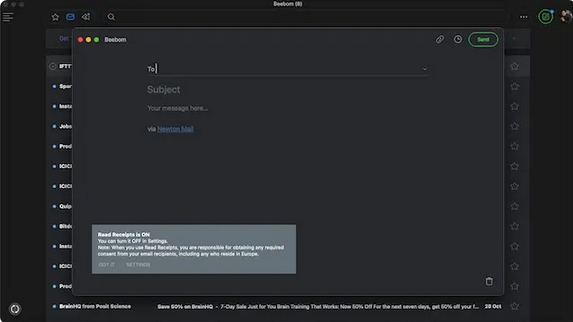
Newton Mail is a more effective tool for cleaning up your inbox when compared to Apple Mail, which keeps unwanted emails out. As a result, you can ignore the noise and focus on the emails that count. Tasks like organizing projects, taking notes, and working with coworkers are made simple by integrating several apps, including Trello, OneNote, Asana, and Evernote.
Newton Mail is noteworthy because it has features like HTML addresses, custom folder sync, dark mode, and a trusted privacy screen. The paid version of Newton Mail costs $50, which may seem like a lot. You can go right with it, though, given the host of amazing features.
Pros:
- Beautiful looking interface
- More efficient tool to tidy inbox
- Read receipt
- Automatically brings back conversations
Cons:
- Comparatively expensive
Platform compatibility: macOS, Windows, iOS, and Android
Install: (14-day free trial, $49.99)
5. Airmail
Airmail is made to work smoothly on all iDevices, like the Mac, iPhone, iPad, and Apple Watch. So, if you’re looking for an email client that works well with Apple products, look at Airmail.
Airmail has a top-notch user experience. Also, it has won much praise for having a fast and quick user interface. In 2017, it got the Apple Design Award. Beyond a nice-looking user interface, the e-mail client offers full customization so you can fine-tune everything to meet your needs.
You can speed up your tasks by creating custom actions and take advantage of the integration with many other apps to increase your output. It’s easy to handle your emails when you can add as many as you want.
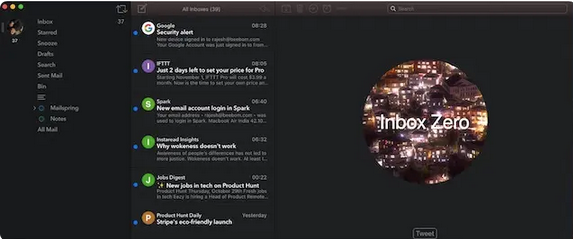
GSuite, Gmail, iCloud Mail, Exchange, Office 365, Microsoft Outlook, IMAP, and POP3 are all supported, so you’re covered. When compared to Apple Mail, Air Mail offers more options for managing multiple accounts, and it does so without the need to switch between the two programs.
In terms of privacy, Airmail has seemed up to the task. It has a useful private mode that lets you block tracking pixels and stop pictures from loading on their own. Additionally, it supports the Touch Bar and offers a variety of apps that allow you to add extra features like Read Receipts, SMIME or GPG encryption, and others.
To sum up, Airmail can be a better Apple Mail alternative for your Mac, and you should try it.
Pros:
- Good-looking interface
- Supports Gmail, GSuite, iCloud Mail, Exchange, Office 365
- Privacy mode
- Offers a variety of plugins
- Supports Touch Bar
Cons:
- Some custom actions don’t work reliably
- Not all the plugins work as expected
Platform compatibility: macOS, iOS, watchOS
Install: (free, $2.99/month)
6. Mailplane
Yet another email client for macOS claims to be better than Apple Mail. After looking closely, the e-mail is completely ready to be a safe bet.
Mailplane offers a simple way to handle Gmail, contacts, and calendars from one spot. You don’t need to use complicated methods to take control of your emails, keep track of your calendar events, and keep track of your contacts. One of the things I like about Apple Mail is that it supports computer tools that make it easier to do common tasks faster.
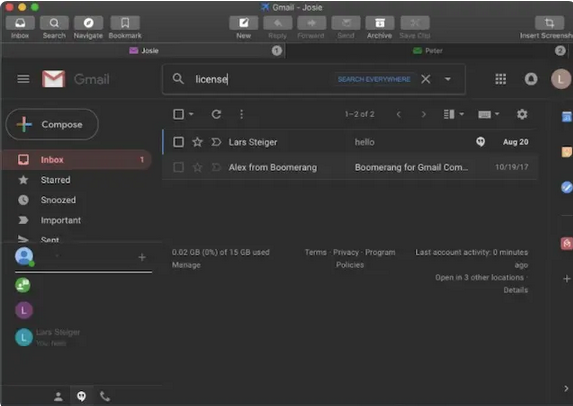
It took little time for Mailplane to gain my approval because it offers several computer options. Mailplane’s notifier lets you see them right from the menu bar if you want to know how many open messages you have. You can either delete a new email or answer it right away when it comes in.
As someone who likes making notes, I’ve found its tools very useful. They help me say what I want to say more clearly. Its image as a full-fledged Apple Mail rival for macOS is further enhanced by integration with important Mac apps like Gmail, Photos, and Evernote.
Pros:
- Easy way to manage Gmail, calendar, and contacts
- Integrated with a number of Mac apps
- Offers a number of keyboard shortcuts
- Annotation tools
Cons:
- Major upgrades aren’t available for free
Platform compatibility: macOS
Install: ($29.95 for personal license and $39.95 for Family License)
7. Canary Mail
Are you looking for tools that make managing your emails easier? Canary Mail has what you need. The ability to enhance the safety of your personal information makes it a better choice, though. Therefore, this one might be worth trying if you want to switch from Apple Mail but are worried about the security of your data.
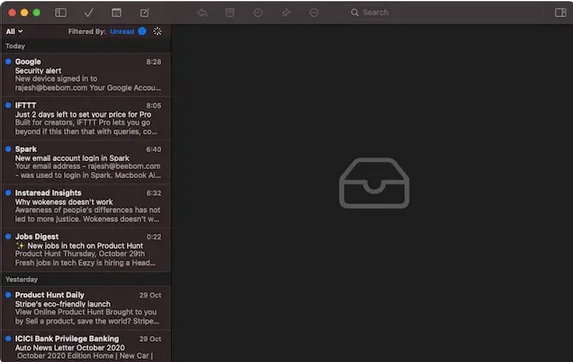
Canary Mail offers end-to-end security to keep your data safe from nosy eyes. One important thing is that it uses an open-source mail sync system that puts privacy first. You can add as many email accounts as you need with Canary. You can add any email account and keep track of it easily thanks to the support for Gmail, iCloud, Office365, Yahoo, Exchange, IMAP, and ProtonMail accounts.
Tracking emails is a safe bet thanks to features like read prompts, snooze, themes, contact profiles, and a full-fledged calendar. You won’t have many complaints when you use Canary, even though the design could be more fancy. In short, it’s one of the best free Mac apps like Apple Mail.
Pros:
- Compatible with Gmail, iCloud, Office365, Yahoo, Exchange, IMAP
- Offers end-to-end encryption
- Features a large collection of pre-defined templates
- Open-source mail sync engine
Cons:
- Lacks a snappier interface
Platform compatibility: macOS, iOS, and Android
Install: (Free, premium version starts at $9.99)