The 8 Best Free Windows XML Viewers. You’ve come to the right place if you want to find a free XML file viewer. XML viewer software can look at web files with the extension.xml. This software also makes it easy to edit and look at XML files. They are designed to meet your wants for making changes to.xml files, like adding or removing information.
You can download a lot of this kind of XML viewer software. Most of them, though, do things for money. So, here is a list of free software you can use to view and edit XML files.
The free software works just as well as the paid software and has all the same features. We have also listed the features of each deal so that you can compare one piece of software to another before making your final choice.
List of Best Free XML File Viewer For Windows
- XML Tree Editor
- XML Explorer
- XMLNotepad
- Qxml Edit
- Xerlin
- Notepad++
- Code Browser
- Code Beauty
1. XML Tree Editor
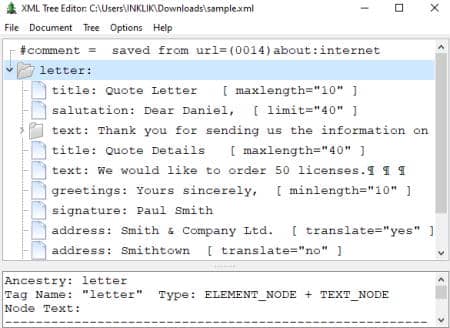
The XML Tree Editor is a simple-to-use XML editor designed with Windows and Linux in mind. A feature in the XML Tree Editor lets you put more than one code under a single title. This makes sure your screen is easy to use. You can also add links that direct to different parts of the file.
The “project support” feature lets you group XML files based on their content. The best part of XML Tree Editor is the custom tools feature, which lets you add jobs that fit your needs, such as starting programs through the software.
2. XML Explorer
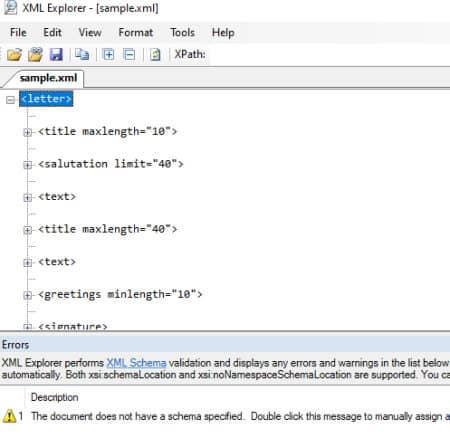
The XML ExplorerIf you want a simple and easy-to-use XML viewer, XML Explorer is a great pick. The XML viewer features a tree view style to make XML files easier to see. It lets you connect any other XML file’s Nodes to a tree.
Another great thing about XML Explorer is that it lets you undo and start over as often as you want, which is great for newbies. The XML editor also has a strong search feature that lets you find things quickly within a tree
3. XMLNotepad
The XMLNotepadXMLNotepad is another great XML viewer. It lets you view XML files in three ways: grid, table, and preview. The XML viewer also has several useful features, like opening a file from a URL. Text writing features are also available in XMLNotepad.
XML The auto-formatting and auto-parsing features of Notepad make finding mistakes in your XML files easy. A new software feature lets you print XML Schema in the Graphical Diagram Window.
4. QXmlEdit
Our next free XML file viewer is QXmlEdit. It lets you look at XML files and a few other files. Qxml Edit lets you open more than one XML file simultaneously. Among the many great features for changing text is the syntax highlighting feature for making your XML file stand out.
Users sometimes have trouble reading large XML files, but with Qxml Edit, you don’t need to worry about file size limits. You can also make it easy to read your XML files by giving each line a number.
5. Notepad++
Notepad++This is an XML viewer and editor that works with many different languages. The General Public License (GPL) controls the software and is designed especially for use in a Microsoft Windows system. The color-coding feature that tells Notepad++ apart from normal text makes it unique.
Highlighting, copying, and moving text within XML files are other edit features available in Notepad++. You can also work on several XML files simultaneously with Macros, which are groups of jobs.
6. Xerlin
The software XerlinIt is a Java-based XML viewer that makes creating and editing XML files easy. Because of its sturdy design, Xerlin is one of the best open-source XML viewer software for Windows. The user experience of Xerlin is also the best in its class, and it features a simple setting for writing XML.
Users can also add more features to the software by using “view plugins.” The tool makes moving data from one XML file to another easy.
7. Code Browser
Code BrowserIt is a compact text editor and XML viewer for Linux and Windows. Code Browser lets you look at XML files in both a tree view and a code view, which makes them easy to read. You will also get several tools that you can use to change your files and add new parts to them.
Even though the software is designed to extend large XML files, you can still get a good outline of small, simple files. It also has features that let you highlight text and make your highlights.
8. Code Beauty
Beauty CodeIt’s a web viewer and editor for XML files that you can use instead of any text editor you download. You can easily open XML text files in Code Beauty by copying and pasting or opening them from the file finder. Also, this tool loads XML files much faster than other systems.
Additionally, you will receive several file editing features, such as color grading and text highlighting, making it simpler to view XML files. You can also edit, save, or share an XML file in Code Beauty.
