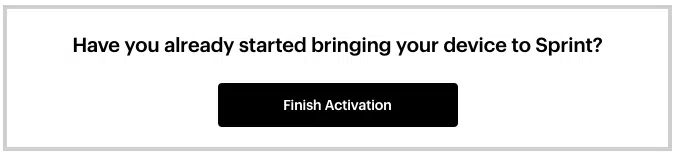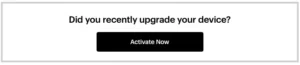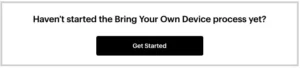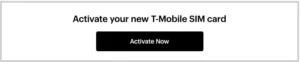Sprint is the United State’s fourth-largest mobile network operator. The company has served more than 54 million customers. Furthermore, Sprint’s subsidiaries provide messaging, cellular voice, and broadband services. Sprint provides a variety of phone and device plans, including cell phones, 5G phones, tablets, smartwatches, IoT, and so on. Although Sprint permits you to use Sprint service on your phone, regardless of whether you bought the phone from Sprint or another retailer, you must activate it at sprint.com/activate. Go through the information provided below to learn how to activate Sprint on your smart devices.
How To Easily Activate Sprint At sprint.com/activate?
Depending on the kind of purchase, the process for activating Sprint on your phone via sprint.com/activate may differ. So, make sure you follow the activation procedures outlined below. Also, ensure you have a Sprint account before beginning the activation procedure. If you don’t already have one, follow these steps to set up a new Sprint account.
Note: Sprint is a subsidiary of T-Mobile. As a result, the following information is presented.
How To Easily Create A Sprint Account?
1 – Go to the Sprint Sign-Up page on your phone or computer’s browser.
2 – Enter your first and last names, phone numbers, email addresses, and passwords, then click Create T-Mobile ID.
3 – Follow the on-screen steps to complete the sign-up procedure on the following screen.
4 – A Sprint account will be created for you.
Now that you’ve created an online account with Sprint, you can start activating your device at sprint.com/activate.
Things To Think About When Activating A Device
1 – Your device must be compatible with the Sprint network if bought elsewhere.
2 – Input your device’s IMEI here to see whether it’s compatible. By calling *#06#, you may find your IMEI.
3 – A Sprint SIM card and a mobile plan are required.
4 – Sprint account information.
5 – Your device must have enough battery power to complete the activation process.
6 – Keep the information on your phone’s box close to reach.
7 – If you’re switching phones, make a backup of your vital data and move it to a new phone or phone. Visit sprint.com/backup to create a backup.
How To Easily Activate A Replacement Phone At sprint.com/activate?
1 – Open a web browser on your computer or phone and navigate the Sprint activation website sprint.com/activate.
2 – Depending on your needs, carefully evaluate the following steps:
3 – If you’ve already begun bringing your device to Sprint, navigate to this box (above image) on your screen and select the Finish Activation button.
4 – In the corresponding areas, enter your Order confirmation number and Zip code (where you’re activating the SIM) and click Continue.
5 – Follow the on-screen instructions to log into your account (if prompted).
6 – If you recently upgraded your device, scroll to this section (above image) and select the Activate Now button on your screen.
7 – On the next screen, enter your Username and Password and tap the Submit button.
8 – To activate your sprint device, follow the on-screen directions.
9 – If you haven’t already, go to the Bring Your Own Device section (above image) and click the Get Started button.
10 – Enter your device’s IMEI or MEID and click the Continue button.
11 – You can then proceed with the instructions on the next screen.
12 – When prompted, sign in to your account.
13 – To activate your new Sprint/T-Mobile SIM Card, go to this section (above image) on your screen and tap the Activate Now button.
14 – On the following screen, sign in to your Sprint account with your Username and Password.
After Signing In to Your Sprint Account
1 – You will be sent to the Sprint Account page when signing into your Sprint account.
2 – From the Manage this device drop-down box, select Activate a new phone.
3 – Choose one of the following two options:
- Use the SIM card included with my device.
- Use a new SIM card.
1 – To activate the SIM card that came with your device, choose the first option – Use the SIM card that came with my device – and enter the necessary information.
2 – If you’ve only bought a new SIM, select the second option – Use a new SIM – and then input the following information in the applicable fields:
- Enter the serial number from your new phone.
- Enter the serial number of your SIM card (ICCID).
- Confirm the serial number of your SIM card (ICCID).
Notes:
1 – You may find the information mentioned above in your phone’s box or manual. If you purchased the new phone from Sprint but did not activate it in-store, you may be prompted to select it.
2 – In the New device to activate section, select the Enter new device link if you want to activate a phone other than the one displayed on your screen. Then, enter the IMEI, or MEID found on your phone’s box or manual and follow the on-screen instructions.
3 – Based on your phone and SIM card type, you may or may not be prompted to enter your ICCID.
4 – After entering the relevant information, click the Check Code button and complete the rest of the on-screen questions.
5 – Sprint will then tell you that your phone is now operational.
How To Easily Activate A New Sprint Phone?
If you want to activate a new phone with Sprint service, the following instructions must be taken:
1 – Find your phone’s serial number. It can be found in the shipping box or manual.
2 – However, the serial number may be seen on the receipt if you purchased it from a Sprint dealer.
3 – Get your IMEI or MEID number next.
4 – Contact Sprint customer service at (888) 211 4727.
5 – Follow the on-call instructions to reach a service agent.
6 – Request that the representative activate your phone and supply the necessary information like your name, PIN, Social Security Number, Serial Number, IMEI, ICCID, etc.
7 – You can begin using your phone after the agent alerts you that it has been activated.
FAQs:
Is It Required To Activate A Sprint Phone?
Yes, you must activate your device at sprint.com/activate to enjoy the different Sprint services on your phone. In addition, if you activate your phone, you may be able to use some Sprint features.
Is It Possible To Unlock My Sprint Phone When It’s Not Activated?
Although rooting or jailbreaking your phone is possible, it is not recommended since it would invalidate your warranty.
What Happens If I Bring My Own Device And Sign Up For A Sprint Prepaid Plan?
If you bring your own device, you may only pick postpaid plans.
How To Easily Add Or Remove Services Or Features?
1 – Select the Sprint app and go to the Account option.
2 – Choose either the picture or the phone.
3 – Next, at the top, tap the Plan details tab.
4 – Next, select the Manage data & Add-ons option at the bottom.
5 – Choose the preferred plan or service and then tap Continue.
6 – Review the information and then click the Agree & Submit button.
How To Easily Contact Sprint Customer Service?
For Personal – 1-800-T-MOBILE
For Business – 1 855 757 2118
International Callers – 1 505 998 3793
For Technical Issues – 1 800 937 8997