If you’re reading this article on purpose, you’ve probably used “Springpad,” a smart work app that made it easy to save a ton of different things from the web and had great features to keep everything organized. The app was shut down in 2014, mostly because of how tough the competition was.
More than five years ago, the app was officially shut down. However, many people, including myself, still miss it and wish there was another app that could fill the gap. This carefully curated lineup of the best Springpad options is for you if you share that sentiment.
7 Best Sites like Springpad
1. OneNote
“Microsoft OneNote” is another app for taking notes similar to Springpad. To make it more convenient to create and organize notes, the app offers a range of features. If you need to, you can also make folders and folders inside folders to keep your files fully organized.
For quick access to a certain text, you can use the search feature. It also offers more flexible organizing options to make your task even easier.
You can pin notes to find them if you frequently need to access them easily. Regarding user interface (UI), OneNote has a clean layout that makes it easy to find your way around your files and groups. OneNote offers an easy-to-use sharing tool similar to Springpad.
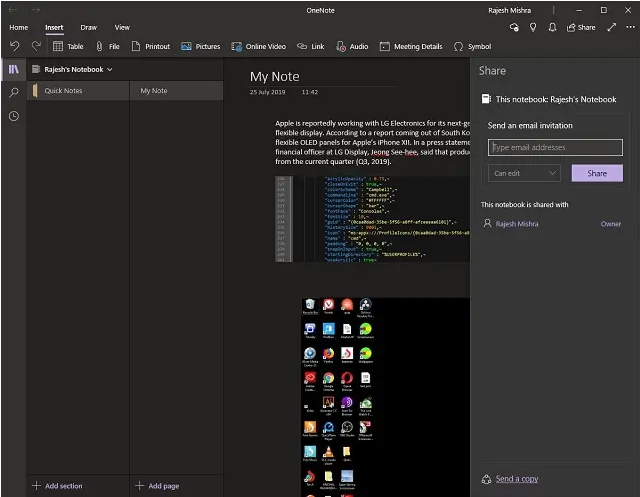
You will be able to email your notes to other people easily. If you need to work on a group project and want the whole team to stay in sync, this app’s smooth teamwork tool is another notable feature. The web clipper in OneNote works like Springboard: it allows you save web pages and articles and safely organize them.
You can use OneDrive to sync your notes and saved web pages with this app. For that reason, they are safer and can be readily accessed from all of your devices. OneNote is also designed to work with multiple languages, allowing you to create notes in your preferred language.
Pros
- Powerful app and intuitive interface
- Cloud syncing
- Add multiple elements or sketch
- Seamless collaboration
Cons
- Can be overwhelming for beginners
Pricing: Free
Install: iOS, Android, macOS, and Windows
2. Evernote
Despite not being as easy to use or artistically attractive as Springpad, “Evernote” is one of the best options for Springpad. What I’ve always liked about Evernote is how flexible it is. This means that you can make a note using text, audio, video, PDFs, or web clips, depending on what you want.
It also offers a lot of tools for planning, allowing you to keep your things in line with your wants. You can readily track down your checklists, notes, or anything else you’ve made with the help of smart search.
You can scan documents, business cards, and even pictures conveniently by using the camera on your smartphone. This feature is very useful if you are a worker who needs to scan documents and business cards all the time. The ability to share is another area where Evernote and Springpad are similar.
You can, therefore, easily create documents and send them to friends, colleagues, or anyone else. You can work on a project with your colleagues without interruption, thanks to the teamwork tool.
The web-clipper tool is one of my favorite parts of this app. It lets me save web pages as notes, HTML files, or PDFs, just like Springpad does.
To effectively complete your important jobs, it also lets you create checklists and to-do lists. With real-time notes, Evernote ensures you always remember to do the important things in your life. You should give Evernote a try if you want to switch from Springpad.
Pros
- Takes notes, add audio, video
- Scan documents and OCR
- Supports drawing
- Web-clipper functionality
Cons
- No password protection of documents
Pricing: Free, in-app purchases available
Install: iOS, Android, macOS, and Windows
3. Trello
Look no further than “Trello” if you want a ton of options to stay on top of your files and are putting more of a focus on organizing tools. Yes, you did hear that, right? The app allows for complete customization, allowing you to keep your notes or any other information you need.
Additionally, you can create appropriate cards, add checklists, and add labels to make sure they stay in the app le-pie-order.
More importantly, you can choose to add due dates so that you remember to finish any task before the due date. To make the experience even better, add a calendar view of the due dates and a map view of the location.
Its offline feature is great if you never want to stop working because of a bad network connection. As a result, you can continue to work on your project even when you are at a location without the Internet. Everything will be updated instantly when your computer connects to the internet for work.
There is a very convenient menu that makes it easier to keep track of everything you do. Overall, Trello is a good option for Springpad because it can easily customize and adapt to different needs.
Pros
- Endless customization
- Offline functionality
- Integration with calendar
- Timely notifications
Cons
- Tasks are limited to one project
- Lacks email integration
Pricing: Free, in-app purchases available
Install: iOS, Android and web app
4. Zoho Notebook
“Zoho Notebook” is one of the rare note-taking apps designed to be as useful as it is. More importantly, this app has many great features that make it a strong competitor to Springpad. It comes with a web clipper that works with Chrome, Safari, and Firefox, so you can easily save anything you see on the web if you want to.
One of my favorite things about Springpad was that it put the content into the right sections immediately. As a result, keeping track of things was easy. What do you think? Zoho Notebook also follows the same line. It has “Smart Cards” that arrange the content quickly when you add it.
One note card is just for files, and you can put PDFs, Word documents, and even spreadsheets on it. The checklist note card would facilitate your experience if you frequently create and handle checklists.
The notebook does a great job in terms of taking notes. It’s easy to move or copy note cards, and you can also link cards that go together. Even better, you can organize different notes into a single notebook.
Pros
- Built-in web-clipper
- Smart cards for automatic formating
- Supports checklist
- Cloud syncing
Cons
- Exporting files to other services is a pain
Pricing: Free
Install: iOS, Android,macOS, Windows, and web app
5. Keep It
“Keep It” is the kind of work app that will perform best for you whether you’re using an iPhone, iPad, or Mac. It works well as a notebook, scrapbook, and binder, just like Springpad.
You can save web links, pictures, documents, and notes with this great app. It also syncs all of your data across all of your devices with iCloud so that you can access your files from both your iOS and macOS devices.
Keep It not only has a smooth sync feature, but it also lets you edit your documents with grammar highlighting that looks great in a range of styles. By using images, the icon view makes it easy to look through things. Do you want your important things to stay together? So, use packages to keep all the important things together.
Use the labels to color-code your files to make them not only visually appealing but also easily recognized. If you want to make it easy to find, tags and notes could be very important. Also, Keep It makes it very easy to share content, mostly because it works with iCloud. Overall, it has given you all the information you need to be a good Springpad option.
Pros
- Among the best alternatives for Apple users
- Markdown formatting
- Color-code tasks, notes
- iCloud integration
Cons
- Major features are locked for premium users
Pricing: Free, Offers in-app purchases
6. Notion
Regarding getting things done, “Notion” can be just what you need. This app’s worth is what made me decide to include it. For all of your notes, checklists, task lists, and more, it’s designed to be an all-in-one tool. This app has many features, but it looks light, so you will only have to spend mulittle bittime learning how to use it.
Are you an avid reader? If so, don’t forget to make the most of your “Reading List.” You can keep track of all of your books, articles, podcasts, and other things with the website. It’s like Springpad on steroids, and you should try it out.
Pros
- One-stop platform
- Notes, checklists, tasks
- Has predefined templates
- Reading list
Cons
- Need considerable time to set up
- Notifications can be slow at times
Pricing: Free, in-app purchases available
Install: iOS, Android, Windows, macOS and web app
7. Quip
Quip is a good option for Springpad that you don’t need to look any further for. I’ve used it for a long time to make working with my team easy. That’s why I can vouch for the great experience it gives. You can use emails, documents, videos, and spreadsheets all at the same time, which makes it stand out from other apps on the market.
The app lets you organize your task lists and take notes easily. Even though it doesn’t have as many powerful planning tools as Springpad, Quip can easily meet your basic needs. With a recent change, you can now even create jobs in Quip. Everyone can stay in sync with each other and enjoy working together when everything is in one place.
You can bring your address book from well-known services like Gmail, Microsoft Outlook, Hotmail, and iCloud into other email clients to make emailing easier. You can give Quip a try. It’s a good service for writing and keeping track of all your online work, just like Springpad.
Pros
- Unique integration of chats, docs, slides, and spreadsheets
- Supports tasks
- Excellent collaboration
- Import your address book from several well-known services
Cons
- Lacks powerful organizing tools
- Notifications are slow
Pricing: Free, premium version comes at $10/month/user (billed annually)
Install: Quip (macOS, Windows, Android, iOS, and Web)