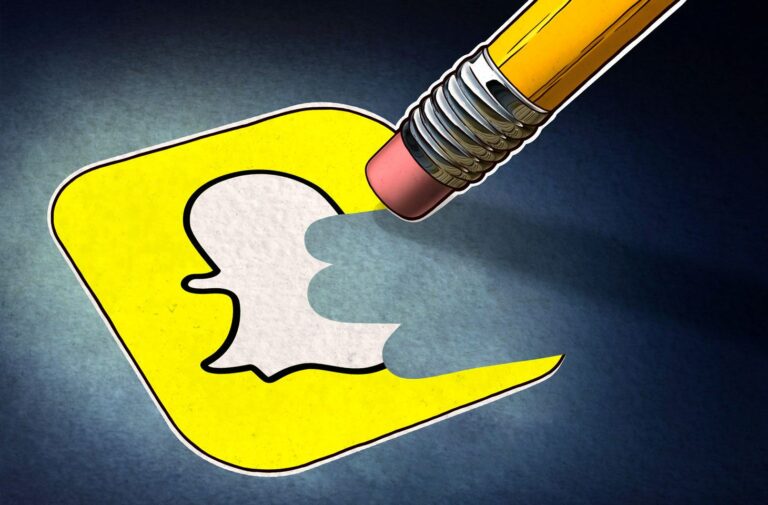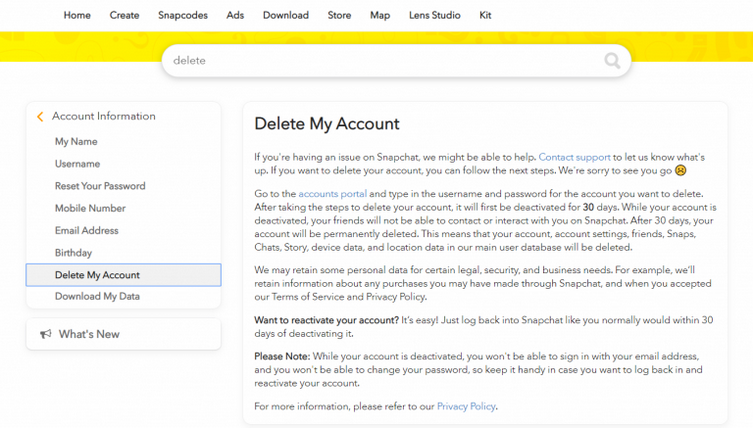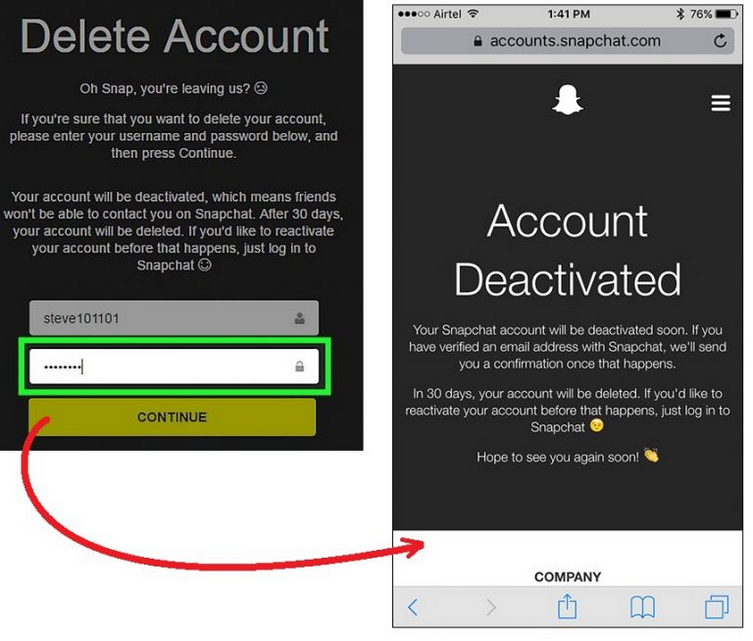When it first came out, Snapchat was pretty cool and different. It attracted millions of global users by offering new ways to connect. Snapchat was cool for a while, but it looks like that time is over now. The biggest social networks, like Facebook, Instagram, and WhatsApp, have gotten back all the users they lost by making their looks better and adding lots of new features. One of the most popular features on it is Stories, which lets users share different kinds of content with their friends and people they are in touch with. This feature is now also available on Facebook, WhatsApp, and Instagram.
Because of these things, a lot of Snapchat users are ending their accounts because they don’t use them very often anymore. Here is the formal process to delete your Snapchat account if you are also not using your Snapchat account right now and want to get rid of it for good.
Step to Delete a Snapchat Account
- Use a computer browser to get to Snapchat.com.
- Now, go to the bottom of the page and click on the “Community” part. There, you’ll see an option called “Support.”
- Next, find “My Accounts & Security” on the left side of the screen and click on it.
- Click the “Delete My Account” option here. It will show you how to delete your Snapchat account.
It will ask you to log in to your account before allowing you to follow the steps below.
- Type in your Snapchat ID and password to log in.
- Check the box to move on because it will now ask you to prove that you are a person.
- Now, at the bottom, you’ll see an option that says “Delete my account.”
- It’s done when you click this option.
In order to give users time to change their minds, It deletes all of your data from your account after 30 days. Once deactivated, It wipes your account permanently after 30 days. Anytime you use Snapchat again in the next 30 days, your account and data will still be there. But you might need to get in touch with the Snapchat team because once your account is deactivated, you won’t be able to log in.
Should you delete your Snapchat account?
There are a lot of people like you who might not know if they should delete their Snapchat account. You may have met many new people and spent a lot of time on this social networking site. You should think about what you’re doing right now. If you’ve finished using it and all its features, it’s best to delete your account. You could be using other social networking sites that have a lot more features than this one. If all of your friends are also using that app, you should too.
It’s important to know that you can’t delete your Snapchat account from the app. To delete your account, you will need to log in using a computer browser. The method has already been talked about. You should find it straightforward to delete your old account now. A lot of people switch to a different Snapchat account to get rid of people they would rather not see anymore. If that’s the case, you can also follow the quick steps we’ve laid out here to delete your Snapchat account right now and make a new one using a different email address at any time.