Safe Browsers to Keep Your Privacy Safe in 2023. In 2023, the digital world has changed so much that we can get everything we need with just one click. All of this is possible because of the Internet. But at the same time, we are close to giving up our privacy to companies we don’t know much about.
This is because several businesses constantly access Internet browsing data, which records our activity and preferences.
To keep that from happening, we need to change some of the things we do online. So the first thing to do is move to a secure browser.
A secure browser protects the privacy of its users by having some extra features. This function hides all of your data from any third-party sources.
Apart from that, these browsers also have a lot of features that make things easier. In today’s list, we discussed a few more secure browsers that can help protect your privacy.
Best Safe Browsers to Keep Your Privacy Safe in 2023
- DuckDuckGo
- Firefox
- Brave Browser
- Tor Browser
- Iridium
- Bromite
- Pale Moon
- Epic Privacy Browser
- Waterfox
- Vivaldi Browser
1. DuckDuckGo
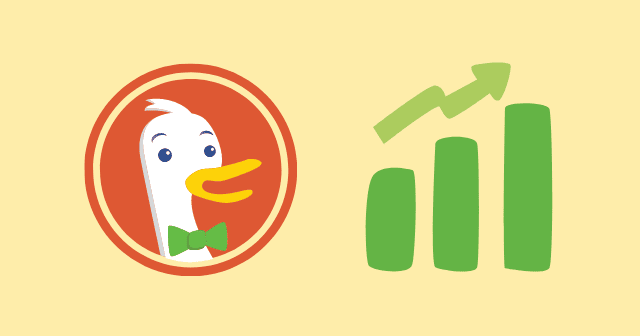
In 2021, DuckDuckGo will handle more than 100 million search queries daily. This is another great browser you can use to keep your privacy safe while you’re browsing the Internet. The best part about DuckDuckGo is that it can be used on desktop computers and iOS devices. DuckDuckGo can also be used with add-ons.
Some of the Browser’s best features are built-in protection against tracking, choices for managing and clearing data, fast speed, etc. Also, DuckDuckGo is free to use on all devices and costs nothing. Overall, it will be a great option for the Browser you used before.
2. Firefox
Mozilla added RLBox to Firefox, which made it the safest Browser. It is one of the most popular web browsers, and it is a great alternative to Google Chrome. Firefox’s privacy and security are the main reasons it is so famous. Additionally, it lets its users make several customizations.
The Browser is made by a team of busy developers who often upload updates to fix problems. You can choose how much data it collects and how long it keeps. The new version of the Browser is small and easy to use.
3. Brave Browser
Brave Browser’s marketing team says it is one of the best browsers on the Internet. And in some ways, what they say is true. The list of secure browsers now includes it as the newest addition.
Even though the Brave Browser is built on Chromium, it has many features that protect your privacy and security. Also, the Browser has an ad blocker that you can use immediately. It also comes with a script blocker and a blocker for third-party files, among other things.
4. Tor Browser
Browser TorIf you want to protect your privacy in more ways, Tor Browser is the best pick. It is a more advanced Firefox version with some extra safety features. But the security choice makes it run slower.
Still, Tor Browser is the only choice if you want to keep your data and preferences private from the Internet. While you are online, the Browser keeps you safe from Browser tracking. It also hides your IP address since many websites won’t let you in if they see the Tor network.
5. Iridium Browser
The Iridium BrowserThis is another browser built on Chromium and is popular because it protects users’ privacy. The latest technology has been used to modify the Browser, making it fast and secure. You can also change it to suit yourself, of course.
The team of busy developers updates the Browser often to make it easier to understand. The users can see all of the changelogs. The best part about Iridium is that anyone can use it right away because it is easy to use.
6. Bromite
Bromite logo for browserBromite will help you if you want a specialized browser for your Android phone. The Browser works well on smartphones and has many of the same features. For example, users of the Browser will get a tool that blocks ads.
The user interface is simple to help all users; once you’re done browsing, it clears the entire list of cookies. The source code of the Browser is also available on GitHub.
7. Pale Moon
It is an open-source project similar to Firefox and works with many different customizations. Pale Moon works with all of Firefox’s add-ons, even the very old ones. Compared to other browsers, this makes it work well.
Regarding Pale Moon’s privacy features, there are automatic ways to clear browsing data. The Browser is currently available for both Windows and Linux OS. So you can try out this well-known Browser.
8. Epic Privacy Browser
Epic Browser for PrivacyYou can use Epic Privacy Browser, a great secure browser. It uniquely blocks trackers and cookies by sending all website data through a proxy server. The Browser also hides your IP address from the sites you visit.
The Epic browser also comes with the best ad-blocking tool of any browser. Also, when you’re done browsing, Epic Privacy Browser will erase everything you’ve looked at. Epic Privacy Browser is one of the most useful apps on our list because it has so many useful features.
9. Waterfox
Waterfox is yet another top secure browser you should think about using. With its protection feature, you can also enjoy smooth and quick browsing. Also, the way it keeps track of you keeps you safe from the bad eyes of the Internet.
Waterfox doesn’t save any data, like your browsing information or cookies. It’s easy to use and has a lot of ways to connect with it. Also, the Browser is known for keeping the system safe from threats from bad people.
10. Vivaldi Browser
The Vivaldi BrowserWhen it comes to privacy while browsing, one of the best places to start is choosing the best secure Browser. So, if you want a happy, safe, and secure browsing experience, put the Vivaldi browser on your list.
This Browser, which is built on Chrome, includes many customization features. It also offers end-to-end security for passwords and other sensitive data that you save. Also, the stopping features stop data from being collected.