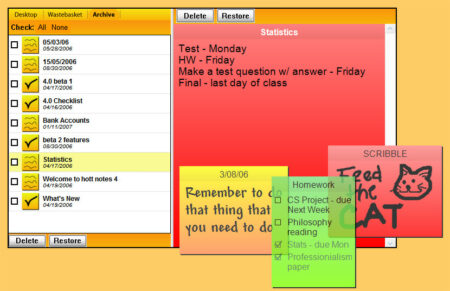First, let’s talk about QuickPic. QuickPic is the user’s picture gallery app. It gives the gallery a lot of features and options. The app is a favorite among most users because it makes your gallery look better. The app was, however, abruptly taken off the Play Store due to a scam.
The QuickPic is owned by Cheetah Mobile, which also made ads for users to put in between services. Since it has been taken down, we looked for other apps like QuickPic to help you. So, here is a list of helpful gallery apps similar to QuickPic.
List of Best Alternatives of QuickPic for Android
1. LeafPic

It is similar to QuickPic because it has the same user interface but fewer features. It’s for users whose needs are lower. The best part is that you can protect any area using a pin or password. Additionally, it supports every type of image and has a built-in video player. You can easily change the pictures and save them here.
Download LeafPic
2. QuickPic Revived

This app is only for people who love QuickPic very much. It is a copy of the app or a clone. It supports most of the features of QuickPic, but some are missing.
Here, a backup cannot be made in the cloud. Along with this, you might also experience lag. The main functions, such as a slide show, offline data management, and image conversion, work well here.
Download QuickPic Revived
3. Camera Roll – Gallery

The app is handy because it has many features to help the user. The best part of this app is that it supports every type of image and has built-in video players. You can change the format of an image, like from jpg to png. It helps and shows pictures that are on other devices.
Download Camera Roll
4. Memoria
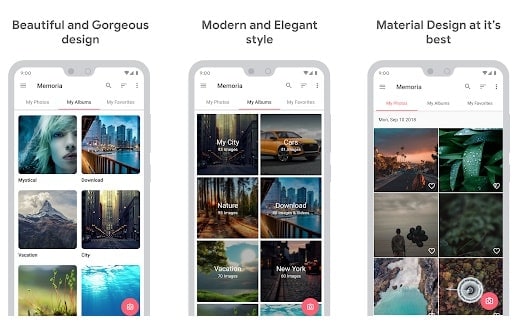
This app’s best feature is its easy-to-use design, which draws in the most users. It is comparable to Google Photos and even has the same features. The apps are constantly updating to give their users the most functions possible. The best feature here is storing your removed pictures in a recycle bin.
Download Memoria
5. Simple Gallery Pro

The app is popular today because of its valuable functions, which quickly draw users. Everything is well-organized and well-designed, and the slideshow has the best features. By putting a password on it, you can protect your album.
The app has a built-in editor that makes it straightforward to change and save pictures. Restore the accidentally deleted photos using the recycle bin choice, also available here.
Download Simple Gallery Pro
6. Piktures
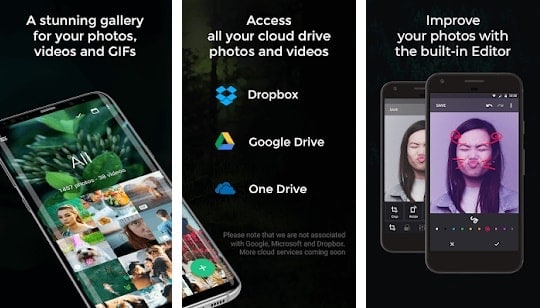
Everyone has to deal with the problem of storage these days. To store their photos and videos, everyone wants more storage. This app solved this problem because it has cloud service. You can easily keep your info online without filling up your storage.
With various gestures for improved user interaction, the user interface of this app is clear and quick. You can also connect your Google Drive and DropBox accounts for more storage room.
Download Piktures
7. F-Stop Gallery

The features of this app are the same as those of QuickPic. This app’s interface is much better than QuickPic’s and has many more features. The app is for power users, who will find all the needed features here.
It has all functions, such as a cloud service, a slideshow, an in-built editor, integration with Google Drive and Dropbox, and so on. The app also has a menu button in the upper right corner that lets you get to everything quickly and easily.
Download F-Stop Gallery
8. Google Photos

This app is already on most Google phones, so most users will know how to use it. This app has many valuable features and is suitable for the average user. It made an album for you based on your location and other areas. The best thing about this app is that you can change the image’s size and quality.
Download Google Photos
9. Simple Gallery
Simple, as the name says, The app is easy to use. It’s not for power users, but handling your images here is easy. The best part is that you can sort your albums by name, time, and place, among other things. It’s a small app. Because of this, you don’t need a lot of storage space on your phone.
Download Simple Gallery
10. A+ Gallery

You can view your images individually or in an album using this app, which offers two options. You can add more items to your favorite collection, which makes it easy to find. The best feature is that the app provides a variety of styles.
The app also has a secret feature where you can protect your album without telling anyone. The paid version comes with a trash can and many expert themes.
Download A+ Gallery
11. Gallery – Picture Gallery
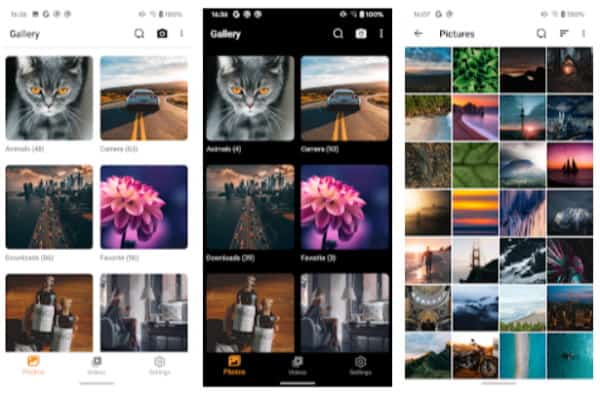
It is a gallery app for Samsung smartphones that is easy to use. This app is a must-have for anyone with a Samsung phone who doesn’t like how the gallery works.
Download Gallery- Picture Gallery