Before using a new internal drive, users typically partition it into multiple partitions. This is likely a beneficial practice for optimizing the utilization of space and improving data management. Storing data in distinct partitions also reduces the chances of data loss. Nevertheless, as the adage goes, “Disasters Always Strike When You’re Not Ready.” This article will examine several of the most effective partition recovery software for Windows 10, which will help you quickly restore your lost or deleted partitions.
What Is The Reason For Partition Loss Or Deletion?
In addition to inadvertently deleting your files, there are numerous other factors that can put your data at risk.
- Only when logged into the partition table can users see partitions. You’ll experience partition loss if the data stored on the volumes is corrupted in any way, making it impossible to read or write.
- Frequent PC shutdowns impact the internal disk drive and can also lead to machine malfunctions. Random system shutdowns can cause partitions to be lost or missing.
- Corrupted Windows system files can also have a significant impact on the internal drive, which can lead to the partition app disappearing unintentionally.
- A sudden interruption or improper operations can lead to partition loss while resizing or managing your internal drive space.
Top Partition Recovery Software: How Did We Choose?
During our evaluation of these tools, we assessed them against criteria that we believed would be directly beneficial to their intended users.
Performance
Not all recovery tools are capable of recovering all types of files. Moreover, not all individuals are capable of recovering files from external storage. Therefore, we seek tools that are capable of recovering a diverse array of files from various types of storage media.
User-Friendly
Both novices and enthusiasts can benefit from using effective recovery software. This is why we chose tools that are either intuitive to operate from the outset or have fundamental functionality that is simple to acquire.
Cost
Price, of course, is a consideration in any situation. We have carefully selected tools that we believe are competitive in terms of pricing, ensuring that you do not have to break the bank in order to recover your data.
Compatibility
We endeavored to select tools that are adaptable to any configuration, as not all individuals use the same operating system, file system, storage media, or device type.
Top 8 Best Partition Recovery Software You Need To Try
The act of losing or deleting a disk partition can be extremely frustrating. One erroneous click cannot result in the loss of all of your critical data, photographs, videos, and other documents. Therefore, the following is a compilation of the most effective partition recovery software to retrieve all of your data.
1. MiniTool Partition Wizard
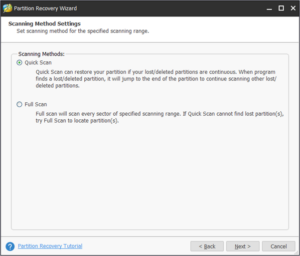
MiniTool, a widely used partition recovery software, can quickly retrieve lost or deleted partitions. You can conduct lost partition recovery with the MiniTool Partition Wizard. Launch the software, right-click on the disk area where the partition loss is visible, hit the Partition Recover icon, and choose the scanning range from full disk, unallocated space, or specified. After choosing your preferred scanning method, such as Quick Scan or Full Scan, click the Next icon, then press Next. Ensure you have checked all necessary partitions before pressing the Finish button to recover lost or deleted ones.
2. Hetman Recovery
Hetman Partition Recovery is a well-known data recovery software that is capable of recovering entire partitions in addition to files. It makes the audacious assertion that it is capable of recovering any type of file from both internal and external drives. As soon as you download and open the app, a wizard will promptly guide you through the recovery process. However, you can ignore this and finish the task yourself. The option to evaluate files before recovery, encryption removal from ransomware, and recovery from virtual external drives are all additional benefits.
3. EaseUS Partition Recovery
If you have inadvertently deleted or lost partitions, EaseUS Partition Recovery enables you to restore them quickly and effortlessly. Furthermore, EaseUS provides the Raw Recovery feature, a sophisticated tool that enables the recovery of partitions by file signature without any data loss. It is compatible with a variety of partitions, such as FAT, NTFS, ext2, and ext3. Regardless of the circumstances leading to their loss, EaseUS efficiently locates lost partitions and assists in restoring all the files within them. You can use EaseUS to recover lost partitions by downloading and launching the software, choosing the lost disk, and then initiating the recovery process. After choosing the partitions to recover and previewing the partition list, hit the Proceed button.
RecoverIt by Wondershare, one of the most effective partition recovery tools, not only helps users recover inadvertently deleted partitions but also enables them to conduct data backups. RecoverIt is user-friendly and helps you recover all main file types, including documents, videos, photographs, and other multimedia files. It is accessible on both Windows and macOS, which are widely used operating systems. Wondershare’s Partitions Recovery suite is capable of recovering data from any data loss scenario. You can recover data from any data loss scenario, be it a system malfunction, partition deletion, disk formatting, malware attack, or machine failure. RecoverIt is the definitive solution to all data loss issues.
5. Stellar Data Recovery Professional
A well-known brand has undoubtedly developed a useful app in Stellar Data Recovery Professional. There is no technical expertise required to operate this free partition recovery software, as it features an intuitive interface. The software offers users a hassle-free solution for recovering lost, deleted, or formatted partitions. Using the ‘Can’t Find Drive’ option, users can search the internal drive for missing and deleted partitions lost due to corruption, viruses, and other factors. You can find all of the lost and deleted partitions once the scanning is complete. You can perform a Deep Scan if you are unable to find the intended partition.
6. TestDisk
The primary purpose of TestDisk, an open-source partition recovery software, is to recover lost partitions and make non-booting disks bootable. The software is capable of repairing the partition table, recovering deleted partitions, rebuilding the NTFS boot sector, and undeleting files from the FAT, exFAT, NTFS, and ext2 filesystems. Undoubtedly, TestDisk provides an additional advantage by allowing you to transfer files from deleted partitions. TestDisk is a Windows software program that excels at recovering lost partitions and is ideal for advanced users. The free partition recovery software is compatible with a variety of operating systems, including Windows, macOS, Linux, SunOS, and FreeBSD.
7. DiskInternals Partition Recovery
DiskInternals Partition Recovery is partition recovery software that is specifically designed to recover lost partitions and the data they contain. It is suitable for both residential and corporate users. The tool is capable of resolving a wide range of partition loss scenarios, such as accidental deletion, malware damage, faulty sectors, and corruption resulting from a power outage. A step-by-step recovery wizard effectively guides the user through the recovery process and assists in choosing between the available scanning modes (fast scanning, full scanning, and reader mode).
8. Disk Drill Partition Recovery
Disk Drill is the most effective partition recovery software for a variety of reasons. The tool integrates a sleek user interface with potent data recovery algorithms to provide regular Windows users with professional data recovery capabilities. We support NTFS/NTFS5, AFPS, HFS/HFS+/HFSX, FAT/FAT32/exFAT, EXT3/EXT4, and other commonly used file systems. In addition, this free partition recovery software is capable of recovering files from RAW partitions that lack a file system, including over 400 distinct file formats.
FAQs:
Is Using Partition Recovery Software Safe?
Partition recovery software is considered safe if you download it from a reliable source and meticulously follow the instructions. We advise you to confirm the tool’s reputation and positive reviews. Also, prior to subscribing or purchasing a tool, evaluate the free version.
Can I Completely Recover The Lost Partitions And Their Data?
Total data recovery is not guaranteed with any of the recovery tools specifically mentioned above. Additionally, keep in mind that the misuse of these tools can lead to partition deletion and data loss.
Consider The Following:
The Bottom Line:
The meticulous storage of all data, rendered invisible for a variety of reasons, makes data stored in partitions simple to recover. Using the best partition recovery software as soon as possible after the incident can significantly increase your chances of recovering the partitions. In order to prevent anything from overwriting the source data you are attempting to recover, cease operating the partitions as soon as you find that you have deleted or lost a partition. Please inform us of the partition recovery software that was most effective in recovering the majority of your data. Please share your recovery strategies and suggestions in the comment section below.