When you have a powerful remote tool like LogMeIn, you can control and keep an eye on your business from anywhere, whether you’re at home or in another country. For quick access to remote computers or easy teamwork on files, the software does it all very well. Yet, LogMeIn’s steep learning curve and high price make it a less appealing choice for users and businesses. If you’ve chosen to look elsewhere for a faster, more efficient, or cheaper alternative, this list of the best LogMeIn replacements of 2023 has everything you need.
Best Sites like LogMeIn (2023)
You can find a lot of good remote access platforms on the market, but not all of them can replace LogMeIn. I chose the competitors based on the features that make this well-known remote access tool stand out. You can look at all of these options in LogMeIn below, some of which are free.
Why Do You Need a LogMeIn Alternative?
There are a lot of users and businesses looking for alternatives to LogMeIn because it costs a lot more than the others. LogMeIn does have some advanced features, but lately, there have been a lot of new companies that offer the same set of features for a lot less money.
Aside from the high price tag, many people need help understanding the user experience. Because you will need to know and learn many things, it’s only for some people. As LogMeIn is not simple to use and has a steep learning curve.
Finally, some people say that the session constantly crashes, and they have to start the remote access process again, which is a pain and more. For the price of $108.25 a month, LogMeIn doesn’t offer as much value, and its user interface is out of date. That’s why people are looking for alternatives to LogMeIn.
List of Best Software Like LogMeIn
1. TeamViewer
You probably already knew that this well-known remote access software would find a place in this list. There are few options on the market (including LogMeIn) that can compete with this tool when offering quick and safe remote access. That’s the main reason why I’ve loved it for so long.
The fact that it is so easy to set up has always drawn me to TeamViewer. And that means you can start using this tool immediately, unlike LogMeIn, which seems a bit broken and needs a lot of practice.
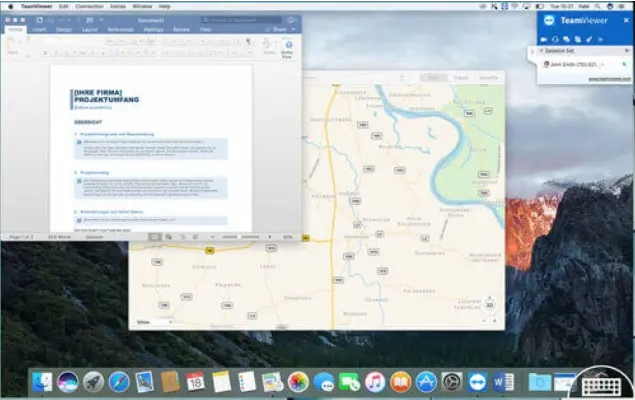
The ability to set notice levels to reduce downtime and find problems quickly is another feature that makes it a great choice. When it comes to security, TeamViewer offers end-to-end encryption and ISO 27001-certified data centers to make sure that your remote access is safe from online risks.
It comes with free personal use, unlike LogMeIn. But if you want to use it for your business, it costs $49 a month or $588 a year, which is pretty pricey. However, it does let you manage 200 devices for this price, making it a cheaper alternative overall.
The paid version is the best choice if you want a free alternative to LogMeIn. Also, the pro version will be a good deal if you are okay with going a few extra miles to get things done faster. You can also read our post about the best alternatives to TeamViewer if you want more choices.
| Pros | Cons |
|---|---|
| Fast and secure remote access | The data transfer host doesn’t work consistently |
| Set alert thresholds | The premium version is too pricey if you are not managing more than a few devices |
| Provides end-to-end encryption and ISO 27001 certified data centers |
Pricing: Free for personal use; 14-day free trial for commercial use; Paid plan starts at $49/month
Visit: Website
2. ConnectWise Control (ScreenConnect)
ConnectWise Control, which used to be called ScreenConnect, is one of the best options for LogMeIn. “ConnectWise Control” works a lot like LogMeIn regarding how well it works, and it deserves to be on this long list. This remote access software gives you the freedom you want and full remote control features to manage your devices easily.
Setting up ConnectWise Control is easy, just like setting up LogMeIn. It’s easy to get the hang of the software because it has a very short learning curve. ConnectWise Control and LogMeIn are also the same regarding how well they work.
It is accessible on multiple platforms, allowing you to manage your business from almost any device. It’s also okay regarding security, with AES-256 encryption and two-factor verification.
This way, your remote access will always have a reliable way to keep people from looking at it. ConnectWise Control comes with a monthly fee of $19, which makes it a cheap alternative to LogMeIn.
| Pros | Cons |
|---|---|
| Minimal learning curve | The organization and search abilities are not at par with the best |
| AES-256 encryption | |
| Two-factor authentication |
Pricing: Up to 14-day free trial, $19/month (paid annually), one user can make one connection
Visit: Website
3. AnyDesk
Put, “AnyDesk” is a cheap and well-known remote desktop app. You can get more than a good alternative to LogMeIn without giving up much. This software has three features that have caught my eye.
The first thing you’ll notice is that it has a built-in file-sharing feature that makes it easy to move files between computers.
The second is that it makes working together online easy. It comes very close to what LogMeIn has to offer in this respect. So, you and your team can have a live meeting and work on the same project without problems.
Third, compared to most of its counterparts, it is much smaller (3MB). This means it runs a lot quicker and is more sensitive. Anyway, AnyDesk is free for personal use, and the business version starts at just $10.99/month, which makes it a great alternative to LogMeIn for less money.
| Pros | Cons |
|---|---|
| Very light and responsive | Lacks powerful customization tools |
| Built-in file transfer feature | |
| Makes online collaboration seamless | |
| Cost-effective |
Pros:
- Very light and responsive
- Built-in file transfer feature
- Makes online collaboration seamless
- Cost-effective
Cons:
- Lacks powerful customization tools
Pricing: Free for personal use, $10.99/month/one session
Visit: Website
4. Zoho Assist
If you’re looking for a very good alternative to LogMeIn for IT help, think about Zoho Assist. The most notable feature of this software is its extensive toolset, which enables you to manage laptops, mobile devices, PCs, and even servers with the selected freedom.
Like LogMeIn, Zoho Assist works on several different platforms, letting you control devices running on different platforms. Another thing worth mentioning is how quickly it can set up safe links. In other words, LogMeIn can handle the job even if you find it a little slow to join.
Along with that, the voice and video chat option makes it easier to talk to the customer and solve problems. It also lets you restart a remote desktop connection with just one click and get back to the session right away. Overall, Zoho Assist is great for helping your customer fix any PC or Mac problems.
Even better, you can send updates, patches, or any other important files to the remote screen without any problems because the feature lets you move files without any problems during a live session. Last but not least, Assist uses SSL 256-bit AES encryption to safeguard all data communication while protecting personal information during file sharing.
| Pros | Cons |
|---|---|
| Seamless file transfer feature during a live session | A bit expensive |
| Voice and video chat feature | Requires steep learning curve |
| Fast connections | |
| SSL 256-bit AES encryption |
Pricing: 15-day free trial, premium version starts at $8/month (Billed annually)
Visit: Website
5. Splashtop
“Splashtop” (formerly Splashtop Remote) is the next best remote access tool after LogMeIn. One thing that sets it apart is its reliable remote desktop option and a super low price. For that reason, remember if you want a good LogMeIn alternative that won’t cost you much.
Splashtop has reasonable prices, is simple to set up, and makes it easy to access and manage computers. You will find it easy to learn how to use this software because of its nice user design and simple features.
Splashtop can make a good match for what LogMeIn offers, even in terms of protection. On top of securing all of your sessions with TLS and 256-bit AES, it adds extra security with two-step verification and device authentication.
| Pros | Cons |
|---|---|
| Pretty easy to set up | Remote printing is a bit complex to use |
| Reliable remote desktop solution and highly affordable price | |
| TLS and 256-bit AES encryptions | |
| Two-step verification and device authentication |
Pricing: 7-day free trial, $5/month (paid annually)
Visit: Website
6. Parallels Access
“Parallels Access” can give LogMeIn a run for its cash when offering the fastest remote access. You got that right! The software comes with a global file viewer that makes it easy to handle all of your files, whether they are on a remote computer, on your device, or in the cloud.
It focuses more on simplicity in the interface, allowing you to manage your devices with ease. It runs easily even on 3G, unlike many other counterparts, such as LogMeIn. Sometimes, this could save the day when you are in a remote area and need a better internet link.
It has a useful application technology lets you run all your PC apps smoothly on your iPhone, iPad, or Android phone. Parallels Access is a lot less expensive than LogMeIn in terms of cost, which makes it a good choice for people who want a fast and reliable remote access tool at a good price.
| Pros | Cons |
|---|---|
| Runs smoothly | Needs to step up in productivity and collaboration aspects |
| Universal file manager | |
| Useful application technology |
Pricing: 14-day free trial, $19.99/year
Visit: Website