In recent years, there has been a significant increase in the prevalence of short videos on social media platforms. Interestingly, this popularity provides significant support to the makers of these videos in a variety of ways. On the other hand, the availability of still photos for video makers is beneficial for official presentations, app evaluations, and various demonstrations. The most remarkable aspect of making videos from still photos is how simple the software is to use, how well the results turn out, and how many sub-options are available. To facilitate their working habits, many professionals are keeping note of these apps. To help you make videos from still photos, we’ve compiled a list of online tools. Therefore, examine the most innovative selection.
How To Make A Video From Still Photos? Best Methods
You can make a video from still photos using the best methods listed below.
1. Movavi
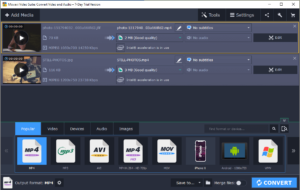
Life has never been so simple with the help of the Movavi software, which allows you to upload photos and videos quickly and produce flawless photo and video output. You can now arrange these photos however you like and observe the final result. As a result, adding filters to your video can give it a more sophisticated appearance by incorporating a diverse array of themes or animations. Using Movavi Photo Video Maker, you can also add music and subtitles to enhance the overall experience.
2. LightMV
For photo and video making on Windows, Mac, Android, and iOS, this free tool is ideal. The abundance of templates makes creating the video extremely fascinating and easy. You can choose any of them and use them without restriction, from corporate to leisure to unforgettable moments. Additionally, the website offers free music, and users have the option to submit their own.
3. ApowerShow
This very simple and fast-to-learn software allows you to create a video from a single photo or a compilation of photos. You have two options for using it: you can make a video online, or you can install it on your computer beforehand. In addition to making photo videos, it is possible to incorporate themes and music that are to one’s preference to achieve a visually appealing outcome.
4. Animoto
Animoto, the instant video maker of all time, is part of the photo-to-video makers list. The pre-made templates are quite elegant and offer a variety of color options to address aesthetic requirements. Additionally, you have the option to post the completed video on your social media platforms.
Consider The Following:
The Bottom Line:
We believe that LightMV is an excellent choice for individuals who are new to the process of converting photos to videos and are willing to learn. However, if you require specialized add-on tools in the video maker, choose Movavi or Animoto. Although each of these software programs has its own unique quality, it is possible to obtain them for a trial period prior to enrolling in the more advanced versions.