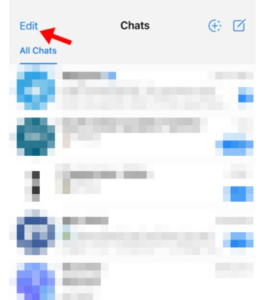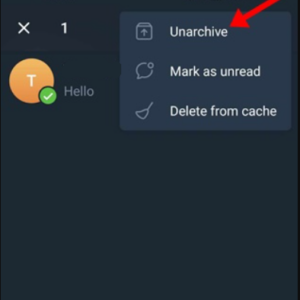In recent years, Telegram has emerged as a leading messaging app, providing strong encryption and privacy options. A useful feature it offers is the ability to hide particular chats, preventing them from appearing in your primary chat list. This is beneficial for keeping work-related conversations or private discussions out of view. Telegram allows users to hide chat on both iPhone and Android platforms. Here’s a comprehensive guide on how to hide Telegram chat on iOS and Android. Let’s dive in.
How To Hide A Telegram Chat On Android And iPhone?
Utilizing the archive chat feature does not ensure total privacy for your conversations. Nevertheless, it is the optimal method for organizing your chat lists and preventing private discussions from being prominently displayed. To learn how to hide Telegram chat on iOS and Android devices, consult this guide.
Hide Telegram Chat On iPhone
- Start by opening the Telegram app on your iPhone. Next, click the Edit button in the upper left corner.
- Select the chat you’d like to hide.
- At the bottom, select Archive.
- The chosen chat will be transferred to the Archived Chats folder. To hide this folder, press and hold it, then select the “Hide from Chat list” option.
That’s it! The conversation will smoothly disappear from your primary chat list.
Hide Telegram Chat On Android
The method for hiding a Telegram chat varies somewhat on Android. If you are using an Android device, you can follow these steps to hide a Telegram chat.
- Open the Telegram app on your Android phone. Find the chat you want to hide.
- Next, press and hold on the chat that you wish to hide.
- Click the Archive icon located in the upper right corner.
- The chat will be immediately hided, and an Archived Chats folder will show up at the top of your chat list.
- Just click the Archived Chats folder to view your hidden chats.
That’s all there is to it! This is how you can hide a Telegram chat on an Android device.
How To Unhide Telegram Chat On iPhone And Android?
Having learned how to hide a particular chat on Telegram, you may also want to know how to unhide chat. Here’s how to do it in the Telegram app.
- Open the Telegram app on your Android or iPhone device.
- At the upper section of the screen, select “Archived Chats.” Then, press and hold the chat you want to restore.
- After selecting the chat, click the three dots in the upper right corner and then choose “Unarchive.”
- On an iPhone, you can unarchive the chat by swiping left on the conversation.
That’s it! This is the procedure for revealing a chat on the Telegram app for both Android and iPhone devices.
How To Delete Chat Completely On Telegram?
If you want to permanently erase a chat so that it cannot be recovered, you can delete it completely.
iPhone
- Open the chat you want to delete.
- Tap and hold the chat in the list.
- Select ‘Delete Chat’ from the options available in the menu.
Android
- Access the chat that you wish to delete permanently.
- Tap the menu icon (3 dots or 3 lines).
- Select ‘Delete chat’ and then confirm your choice.
On both platforms, you can quickly remove a chat by swiping left and tapping Delete. Once deleted, the chat is permanently lost unless you have chat backups set up. Therefore, use this option only if you’re completely certain.
Prevent Accidental Unhiding – Tips
If you’ve hided sensitive chats, you might want to implement measures to prevent accidentally disclosing them.
- Activate a passcode, Touch ID, or Face ID on Telegram to ensure that only you can access the app.
- Disable message previews for Telegram on your lock screen.
- Turn off notifications for Telegram chats and groups to prevent them from appearing publicly.
- Install a privacy screen protector to prevent others from viewing your display.
By taking those precautions, your private chats will remain confidential even if someone gains access to your phone.
FAQs:
How Can I Locate My Archived Chats On Telegram?
On mobile, select ‘Archived Chats’ at the top of your chat list. On Telegram Web, you can find the Archived Chats option in the menu. Your archived chats will be located there.
If I Archive A Secret Chat, Will It Remain End-to-end Encrypted?
Indeed, archiving does not influence the encryption of private chats. They continue to be securely encrypted with the same safeguards as they had previously.
Is It Possible To Recover A Telegram Chat After It Has Been Deleted?
You can restore deleted chats only if you have enabled chat backups in the Settings of Telegram. If backups are active, you’ll be able to retrieve deleted chats; however, if backups are not enabled, deleting a chat will permanently remove it without any chance of recovery.
Also, Check:
- Cloud DVR Comparison
- Closed Captioning Software
- Binary Trading Apps And Platforms
- Advantages Of Freelancers Online
- Hulu Live TV
Final Words:
Telegram provides strong options for managing chat visibility to enhance privacy and organization. You can archive chats to keep them out of sight while still being able to access them later in your Archived Chats. If you wish to remove a chat completely, deleting it ensures that it is permanently gone and cannot be recovered. Additionally, you can limit who sees your last seen status, online presence, and profile information to your contacts only, adding another layer of privacy. Features like app lock, hidden notifications, and a privacy screen help keep your private chats truly confidential. Overall, Telegram offers extensive features for protecting your conversations on iPhone, Android, and Telegram Web. With options to archive, restrict, mute, and delete chats, you have complete control. You can confidently hide sensitive chats, knowing they won’t be easily found.