If you often need to print addresses on envelopes, Envelope Printing software will greatly help you. People who want to mail letters or postcards will have a hard time if they don’t have envelope printing software.
The author and receiver’s information must be handwritten on each envelope. But envelope printers are great software that can save time, energy, and money and simplify your work.
The Envelope Printing software automatically saves the address and other details, so you don’t have to type the same address again. It provides several text editing features to further modify a plain envelope into a visually appealing one.
We’ve put together a list of the best free envelope printing software that will help you if you often send mail the old-fashioned way.
Best Free Envelope Printing Software for Windows and Mac in 2023
- Dataware Envelop Printer
- Tweaking Envelope Printer
- Print Envelopes-R K Computers
- Envelope Printer
- goEnvelope
- LibreOffice Writer
- OpenOffice Writer
- MS Office
1. Dataware Envelop Printer
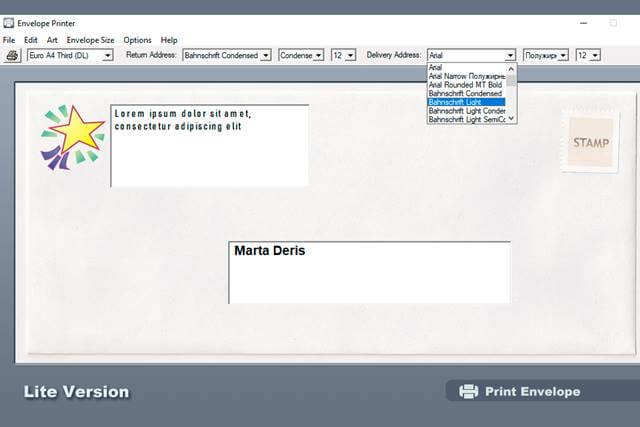
Dataware Printer for EnvelopesDataware Envelope printer is a quick and easy-to-use software that lets you print personalized envelopes for personal and business use.
You will get different templates for envelopes that have already been created. There are separate columns for addresses, names, etc.; all you have to do is fill in the pieces to print them on the envelope.
One thing that makes the Dataware Envelope Printer stand out is that users can add pictures from the software’s huge gallery. Additionally, you can choose from six different size choices, depending on your needs.
Price: Free and Paid
2. Tweaking Envelope Printer
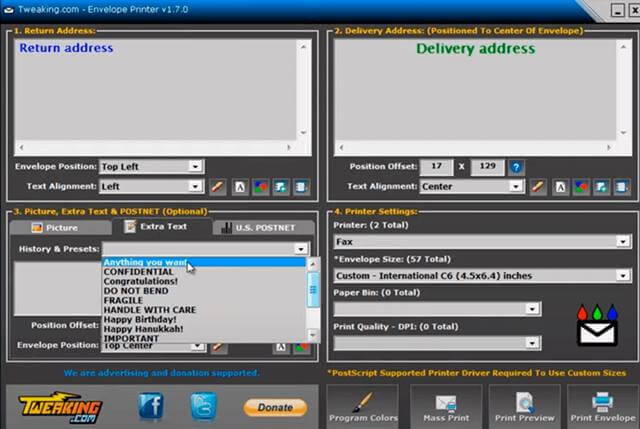
Changing the Envelope PrinterIt is a great envelope printer with many useful features. For free, Tweaking.com lets users make, modify, and print Envelopes. The parts of an envelope needed to make it look good are separated on its edges.
The app also has an option that lets you print many envelopes or business cards at once. There is also a preview option that lets you look at the final result before printing.
Price: Free
3. Print Envelopes-R K Computer
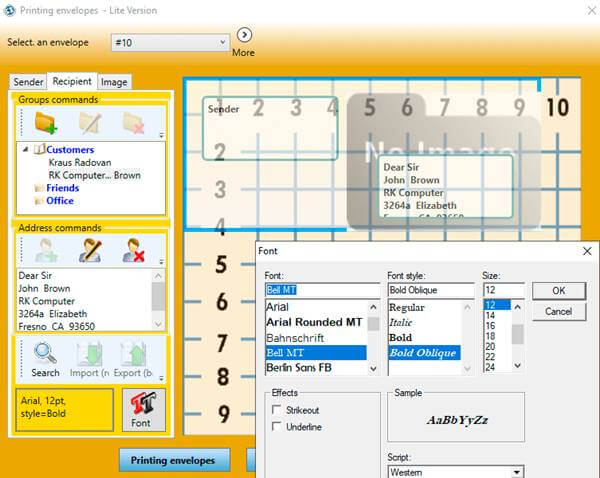
Computer Print Envelopes-R KThis is another software for printing envelopes that you can use to design letter covers. Some of the software’s unique features include changing the envelope’s size, style, color, and other details. If you use Print Envelopes, you can also put pictures on your envelopes.
The basic features of the envelope printing software made by R K Computer can be used for free. But you have to pay to use some of the more advanced features.
Price: Free
4. Envelope Printer
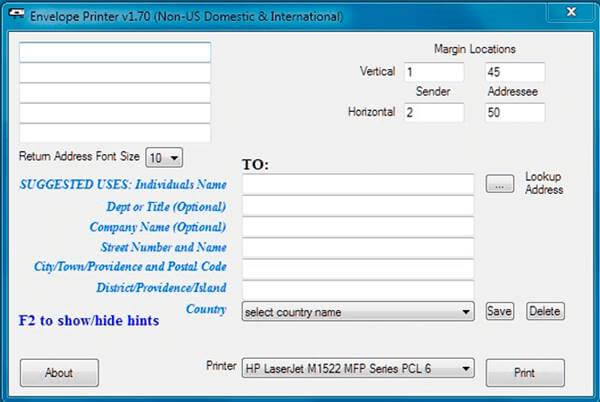
Envelope PrinterEnvelope Printer is an easy-to-use and handy software that lets you quickly print official envelopes from a computer or Chrome tablet.
The bulk printing option, which copies numerous envelopes with a single click, is the main feature that users will receive. It also has an automatic address book to find different addresses by joining a ZIP code.
There are both free and paid versions of the envelope printer software. There are some additional features in the paid version, like being able to change the font style and add images, etc.
Price: Free and Paid
5. goEnvelope

goEnvelopegoEnvelope is a great option if you want a web-based envelope printer that you can use without installing it on your computer.
It has a well-organized interface with different areas for envelopes that must be filled out. Users only need to enter their name, address, and other details to get it on their envelope.
The effect of using goEnvelope can be gotten as a PDF. This means that else can be written right away. But goEnvelope won’t let you import templates from other sources or modify the ones already there.
Price: Free
6. LibreOffice Writer
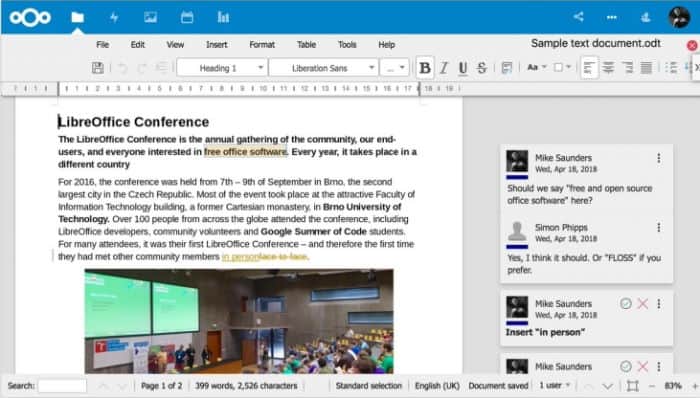
LibreOfficeThe next thing on our list is a powerful envelope printing software that comes with several templates. You can also use LibreOffice to design a template for an envelope that you can use in the future.
Additionally, the software has an auto-correction option that keeps you from repeatedly entering the same address and other personal details.
The auto-correct feature of LibreOffice is another thing that makes it stand out. This feature instantly fixes any grammar mistakes in your text. Also, it’s free to download and use this great software.
Price: Free
7. OpenOffice Writer
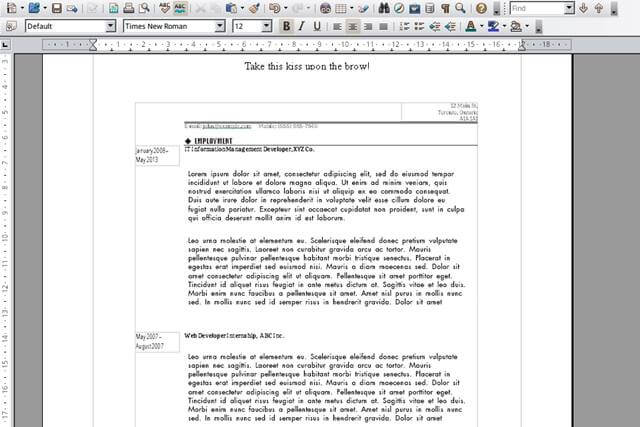
OpenOffice Writer is an open-source word processor that can design and print envelopes. One of the most popular envelope printing software among users is due to its user-friendly interface.
Different ways exist to change the text style, font color, etc., and print on the envelope using the software’s different features.
Also, if you have little time to design your envelope, OpenOffice will give you templates already made.
Price: Free
8. MS Office
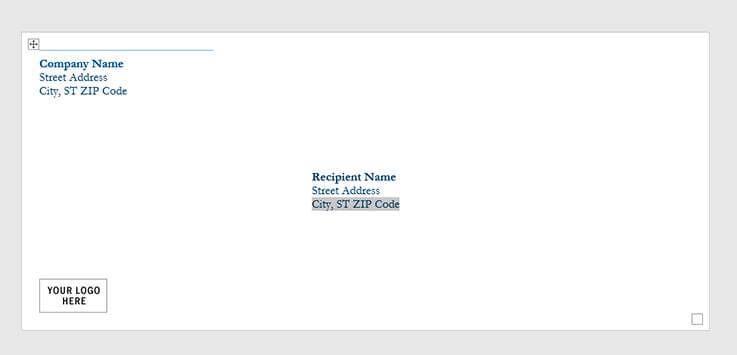
Office MSWe couldn’t find a better option than MS Office to add to our list of the best software for printing envelopes. It is a set of software that can be used for many different things. It comes with thousands of pre-made models for envelopes.
You will also have several choices for editing the text on your envelope and giving it a unique design.
The software made by Microsoft is free to use at first, but after the trial time is over, you can sign up for a delivered subscription.
Price- Free and Paid



