Do you frequently download large files on a Mac? This could include anything from movies and apps to various types of multimedia content. Some users may even use FTP (File Transfer Protocol) to transfer files from servers, such as software packages and images. Regardless of how you download, having a download manager is an essential tool to install on your Mac. If you’re unfamiliar with Mac download managers, you’re in the right place. In this post, we will explain what a Mac download manager is and provide a list of some of the best free and paid download managers available for Mac users.
Using a download manager on Mac enhances the speed and simplicity of downloading, while providing valuable management features such as speed regulation, download scheduling, and additional options. There are various download managers for Mac worth exploring. If you frequently download torrents, movies, and more from the web, a download manager for Mac can significantly simplify your tasks and conserve both time and hard drive space. This article aims to help you identify which download manager app may suit your needs the best.
What Is A Mac Download Manager?
A Mac Download Manager improves the downloading experience on macOS by allowing you to effectively manage and organize multiple downloads from various sources. Most of these utility programs work with Mac web browsers to smoothly intercept and manage download requests.
Mac Download Manager Features
Below are some typical characteristics of a download manager intended for Mac.
- Compatibility with various protocols, including HTTPS, HTTP, and FTP.
- Divide files or download segments into parts to speed up the download process.
- You can pause and restart downloads, particularly those that are incomplete.
- Create downloads on a remote Mac.
- Manage bandwidth to perform downloads in areas with slow internet speeds.
- Schedule downloads at a desired time.
- Adjust the download speed.
- Renew expired downloads.
- Tag downloads using various filters.
Top 11 Best Download Managers For Mac Users
1. Free Download Manager
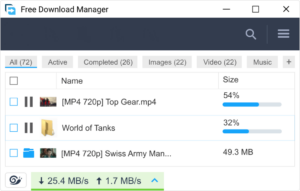
Leading the list of Download Managers for Mac is Free Download Manager. This app is exceptional for managing downloads on a Mac and can enhance download speeds when handling multiple files. Its user interface is simple and organized, making it easy for even those without prior experience to effectively manage downloads on their Mac.
2. iGetter
iGetter is a robust and highly functional download manager and accelerator. One of its standout features is segmented downloading, which can greatly enhance download speeds. While it’s not found in the app store, you can download the .dmg file from the publisher’s website. iGetter is an excellent choice for Mac users, offering nearly all the essential features of a download manager, although it ranks second in the market because Folx holds the top position in this category.
3. Leech
Leech outperforms a standard browser in handling and speeding up downloads. Essentially, it allows you to manage various aspects of incoming downloads. Additionally, we suggest using Leech as your Mac downloader because it helps reduce the high RAM usage that your browser typically incurs during downloads. Leech is one of the best Download Managers For Mac.
4. iDownloader
iDownloader claims to be one of the quickest file download managers for Mac, featuring a sleek and user-friendly interface. Its speed is attributed to its method of dividing downloads into several segments, which are then combined during the download process. As a result, it effectively manages bandwidth and uses it efficiently.
5. Folx
Folx is among the best free download managers for Mac and is fully compatible with the newest macOS Sonoma. Although there is a paid version available, the free version allows you to handle most of your downloading activities on a Mac. Its interface provides a detailed overview of queued downloads and also enables you to schedule them.
6. FlareGet
If you need a comprehensive and free download manager for Mac, you might want to check out FlareGet. This multi-threaded download manager and accelerator enables rapid downloading. It works seamlessly with all popular browsers, including Firefox and Google Chrome, among others. Additionally, it smartly organizes downloaded files by their extensions and effectively manages interrupted downloads.
7. Download Shuttle
Download Shuttle is an excellent free download manager for Mac that offers support for multiple protocols. It breaks down files into several segments and downloads them simultaneously, resulting in faster download speeds. The user interface allows you to monitor various elements, including download speed and the time left for the download to complete, among other features.
8. Neat Download Manager
Neat Download Manager is a free download manager available for Mac that is compatible with multiple protocols. This Mac download manager adjusts the download speed according to the total available bandwidth. Additionally, it allows you to specify the maximum number of connections for your download, even while it is ongoing.
9. Transloader
If you need a download manager for Mac that allows you to control downloads from a distance, Tranloader is a reliable option. This means you can initiate downloads using other devices like iPads, iPhones, or additional Macs. To do this, you’ll require an iCloud account and the Tranloader companion app installed on the other device.
10. Persepolis Download Manager
This is a free and open-source download manager for Mac that simplifies the process of managing and speeding up downloads. One of the standout features of this download manager is the comprehensive educational content provided on the site, which helps you learn how to use each feature effectively. Persepolis Download Manager is one of the best Download Managers For Mac.
11. JDownloader Mac
JDownloader is a simple and free download manager designed for Mac users. It is user-friendly and requires no prior experience to use. You can effortlessly start, pause, or stop downloads. Although its interface may seem a bit dated, the extensive features it offers compensate for its look. For example, you can establish bandwidth limits and automatically extract archives.
FAQs:
Is IDM Available For Mac?
At present, Internet Download Manager (IDM) is not compatible with Mac; it is designed to function solely on PCs.
What Is The Purpose Of Having A Download Manager On My Mac?
If you frequently download files from the Internet, having a download manager is essential. It offers a variety of helpful features like speed management and the ability to schedule downloads, which significantly enhance your efficiency. Additionally, a download manager can speed up downloads by establishing multiple connections to the same server.
How To Manage Downloads On Mac?
All downloaded files are stored in the Downloads folder, but it can quickly become disorganized. We suggest filtering by selecting View > As List to use the Finder’s column view, which allows you to sort items by size and type.
Also, Check:
The Bottom Line:
You might find a movie on a streaming platform or in an app file that you want to download, especially if it’s a large file. And what if the download gets interrupted? In these situations, using your default browser to download may not be the best option. That’s why we’ve compiled a list of some of the best download managers for your Mac. If you have your own recommendation, please let us know in the comments below.