Disk management is often overlooked by Windows users, who frequently neglect to maintain their hard drives. This is unwise, as it’s crucial to keep your partitions in optimal condition. To improve understanding of disk management and encourage more users to engage in this practice, we’ve compiled a list of the best disk management tools for Windows. We recommend that you read this article on disk management software thoroughly and select the most suitable option for your needs. This way, you can ensure that your partitions remain healthy and minimize the risk of potential data loss.
What Is Disk Management?
Disk Management is a Windows software that enables users to see and manage the disk drives and their corresponding partitions on their computers. It was first introduced in Windows XP. This utility allows users to create, format, and delete partitions, as well as assign or modify drive letters.
Top 11 Best Disk Management Software For Windows
Below is a compilation of the best hard disk management software for Windows 10 and earlier versions.
1. AOMEI Partition Assistant
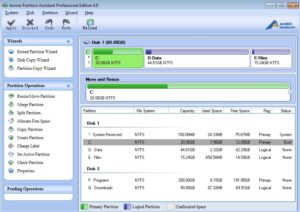
AOMEI Partition Assistant is a highly recognized software for managing hard drives on Windows PCs. It allows users to perform various essential partitioning operations, including extending the system partition without needing to restart, merging neighboring partitions, scheduling defragmentation, and rebuilding the MBR from the ground up, among other functions. Using this best disk management software, you can complete all these tasks by following user-friendly, step-by-step wizards.
Similar to other disk management tools, Tenorshare Partition Manager enables you to clone, format, and resize partitions on your computer. Additionally, you can designate a partition as active for booting purposes. The software also includes a converter that lets you switch between MBR and GPT formats without losing any data.
3. EaseUS Partition Master
EaseUS Partition Master is a hard drive management software designed to enhance your disk performance through effective management. This software is perfect for carrying out various advanced tasks related to disk maintenance, including partitioning, cloning, formatting, resizing, merging, and migration, making it one of the best disk management solutions for Windows and macOS users. It is available in both free and professional versions, with the professional version offering lifetime upgrades for $69.95.
4. MiniTool Partition Wizard
MiniTool Partition Wizard is an excellent disk management software that offers an easy-to-use interface. With this software, users can quickly copy, format, delete, wipe, extend, and resize partitions with just a few clicks. It also allows the creation of primary and logical disks using various file systems, including NTFS, Ext2/3/4, Linux Swap, FAT/FAT32, or leaving them unformatted.
5. Paragon Hard Disk Manager
This is the best disk management software available in both free and premium versions. It includes four essential system management modules: Backup & Recovery, Partition Manager, Drive Cop, and Disk Wiper. Moreover, it features a new disk cloning option that enables users to create an exact, uncompressed copy of a system hard drive or other drives, solidifying its status as the best disk management software.
6. GParted
GParted is a disk management software that works with both Windows and Mac systems. This top-tier hard drive management software enables users to effortlessly create a new partition table, adjust volume levels, and resize large partitions by simply moving a slider left or right. It also includes a dependable data recovery feature, allowing users to recover files by copying them to different storage media.
7. Cute Partition Manager
Similar to GParted, Cute Partition Manager also requires a bootable device for operation. This hard drive management software allows you to create, delete, format, and extend partitions. A key advantage of this disk management software is that it allows you to preview any changes before applying and saving them. Additionally, you can eliminate existing partitions and set up a new operating system from the ground up.
8. Macrorit Disk Partition Expert Professional Version
The clean user interface of Macrorit Disk Partition makes it a top choice for hard disk management. It offers powerful features that enable users to easily resize, move, create, delete, or format partitions. In addition to these impressive tools, Macrorit incorporates advanced data protection technology and an efficient data transfer algorithm, ensuring the safest and quickest partitioning process. This positions it as one of the leading disk management software options available.
9. Active@ Partition Manager
This is the best software for managing hard disks. It allows users to handle hard disk partitions and storage devices effectively. Active@ Partition Manager comes with various features, including the capability to create, format, and view the properties of a logical drive or partition. With this software, you can effortlessly modify or assign partition attributes and even edit the Boot Sector or Partition Table, which makes it the premier disk management software for Windows.
10. Acronis Disk Director
The next software on our list of best disk management tools is Acronis Disk Director. It provides a range of robust features designed to enhance disk performance, including a disk cloning option. This top-tier hard drive management software allows users to safely create, modify, and organize partitions without the risk of losing data. It is available in both free and paid versions, with the latter priced at $49.99.
11. S.M.A.R.T Monitoring Tools
S.M.A.R.T. Monitoring, which stands for “Self-Monitoring, Analysis and Reporting Technology System,” is a disk management software designed for users who prefer command line tools. With this top-notch disk manager, users can easily set up regular S.M.A.R.T. tests for their hard drives. This tool simplifies the process of obtaining and analyzing data about the device’s current status, including HDD health, power cycle count, erase fail count, and more.
FAQs:
What Is The Best Disk Management Software For Windows 10?
AOMEI Partition Assistant is an exceptional disk management software that enables users to manage, extend, resize, merge, split, or relocate disks and partitions. In addition to this outstanding software, there are numerous other alternatives available for users to consider.
Is It Good To Partition A Hard Drive?
Certainly! Dividing the hard drive offers numerous benefits, such as.
- Hassle-free OS reinstallation
- Simpler backups
- Better file organization
- Quickly set up several operating systems.
How To Use The Integrated Disk Management Software?
To start Disk Management, here’s what you should do.
- Login as Administrator.
- Go to the Search bar located next to the Start menu and enter the word “Run.”
- On the Run window, type msc Hit the OK button.
- Once the Computer Management window is open, navigate to Disk Management.
Consider The Following:
Conclusion:
Windows offers a disk management software, but it is a basic tool that lacks advanced features such as cloning, backup, and recovery, which are available in third-party software. The programs mentioned are among the best disk management tools on the market, delivering efficient performance without the risk of data loss.