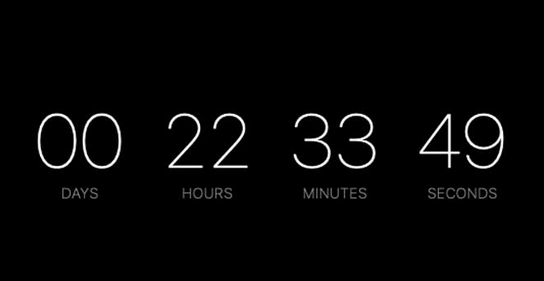10 of the best Countdown Apps for iOS and Android in 2023. Think for a moment about how many days you’ve been in lockdown. Or how many days are left until your next birthday? Or how many days are left until your next test? When there are so many important things around you, the brain can’t remember all these things. The purpose of this is to make sure that you have a good time. Countdown apps tell you about important events in your life and the lives of your friends and family.
With countdowns, you can see how much time is left to complete a task or project. It helps you better use your time so you don’t waste it online by spending time on social media. You push yourself to complete the task on time rather than becoming sidetracked. Countdown apps help you get things done and be more responsible.
List of Best Countdown Apps For Android & iOS
There are a lot of countdown apps in both theGoogle Play Store and the Apple App Store. Use these apps for enjoyment, appointments, meetings, exams, and important events. When should you pay your credit card bill?
How many days until your next paycheck? How many days have passed since your baby was born? When you use your phone, these apps will tell you of all these things and upcoming test days in school and college.
1. Countdown Widget
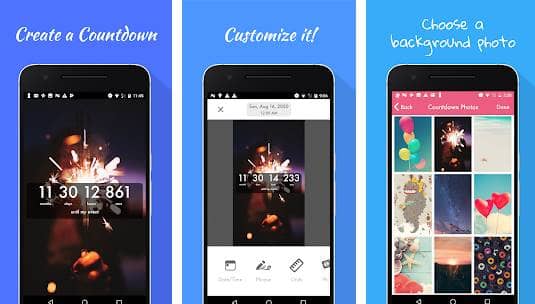
Widget CountdownOne of the unique things this app lets you do is change the color of the background. You can select the end date of the countdown and give it a title to help you focus on your goal.
The countdown app also lets you choose your goal and its date, displaying the seconds, minutes, hours, and days left. So put the countdown on your home screen to remember you and get more done.
2. Countdown + Widget Calendar

Countdown and Calendar WidgetThis app’s design is beautiful and very easy to use. You don’t have to pay for more functions because the ones already there are good enough. You can add all of your important events and see them at a glance on your phone.
It works well and is of good quality. The paid version also lets you take photos or share pictures from your phone to add to your schedule.
3. Exam Countdown

Countdown to ExamYou should use it if you have a goal to reach or a test coming up. This app can help people prepare for any competitive examination. It’s helpful because you can put a quick note under each test.
It has 400 icons and 30 colors that you can use to make your notes stand out and be easy to find. This app works fine without upgrading, but if you do, you’ll get no ads, 400 color icons, Cloud sync, and results, and it will also encourage you to work harder on your exams and other chores.
4. Countdown Star
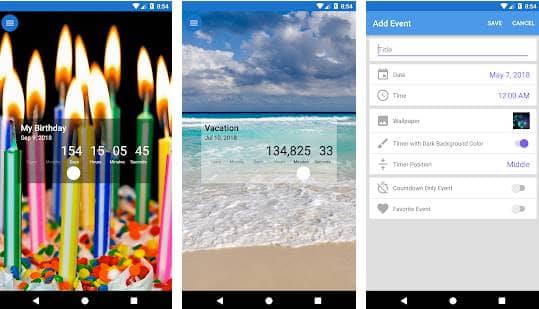
This is a good app for keeping track of events and achievements. It has many more iOS features than Android, like a widget and an events list that sorts itself by date and shows a counter sample. Additionally, this app is free of bugs and strange mistakes for practical use.
It has different settings, and you can select a background from your camera roll or a list in the app. The only way to get a hold of this is if you’re willing to pay for it.
5. Dreamdays Countdown Free

You can countdown or count up from any event with Dream Days Countdown Free. So, if you want to know how old you are, you can count how many days are left until your birthday or a special event. This app has an excellent background and looks good, so it’s great for making content for social media.
It gives you daily visual aids that can be changed to fit your needs. You can also organize the events you want to attend into categories (wedding, birthday, holiday, school, life, trip) or add a new class.
6. Countdown by Time and Date

Time and Date Countdown Getting started is quick and easy. This app is just what teachers need. Each period has its timer. You must change the date on each one every day and can see at a glance how many minutes are left until the next class at any given moment. If you pay for it, you can add pictures to each event, which is a good reason.
Different places in the app can help you choose the correct time zone. You can give the countdown any name you want by using an alias. It has everything you expect from a countdown app, with cool timers, many styles, and as many timers as you want.
Download for iOS
7. Big Days

Big DaysThis app is easy to use and automatically puts events in order. You can choose a background for each occasion from some pictures that are already there, or you can use your photos.
If you click on the picture on the page where you make the event, you can change the preview image and the one that fills the whole screen. It also lets you change the colors and fonts without reducing the events you can save in-app.
8. Days Matter
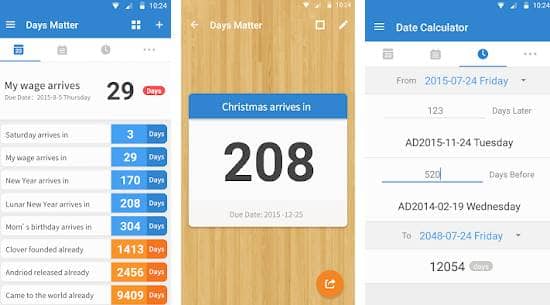
Days CountIt is the only countdown app for Android with a simple list layout in the 42 widgets. It helps you remember appointments and other important events. This app is easy and practical to use.
In the latest performance of this app, you can set it to run for more than one week, month, or year. This makes it easy to plan and remember things. In addition to being easy to use, the app is also easy to understand. This app deserves five stars because it is easy to set up, has a clear bottom, and has a simple design.
9. Ready Set Vacation!

Get ready for a trip! Holidays are a great way to count down the days. You will be happy paying the small fee for the pro version. It’s worth it because you can use various photos as backgrounds and post your experiences. This app is great for vacations and holidays because it tells you what the weather is like and where you are going.
Ready Set Vacation! has excellent features like a schedule, tours you can look at, and prices you can check to make your trip better. It is easy to understand and follow. It reminds you to ensure everything is ready and updates you about when your vacation day will begin.
10. TheDayBefore

TheDayBeforeThis countdown app tells you how many days are left and how many have already passed. This app can be used for many events, like birthdays, wedding anniversaries, and more. With a widget, the countdown can be seen quickly on your home page.
TheDayBefore has many options, including icons in the status bar displaying the most recent events. The icons can be changed, and you can even add photos. The widget also comes in three different sizes, so you can choose the one that best fits your screen. It also has alerts for D-days and stickers that move.