Connectify is a company that makes software for networking so that people can share internet services. We listed the best alternatives to Connectify because it is costly and tough to use.
Users need help to use the app because the user experience is hard to understand. Connectify’s paid version is costly, and you have to buy it to use all of its features is another area that could be improved.
You can get the most features for free with these Connectify alternatives. The other options offer a simple design for quick access to all features. You can try these alternatives if you want software to make a wifi hotspot in a few clicks.
Best Connectify Alternatives For Windows 11/10 PC
The alternatives will help you achieve your objective of creating a wifi hotspot. With the help of this software, you can set up a wifi hotspot at any time and from anywhere. Another great thing is that some of the alternatives will have features for sharing files. Let’s look for this software to pick the best one.
1. Baidu WiFi Hotspot
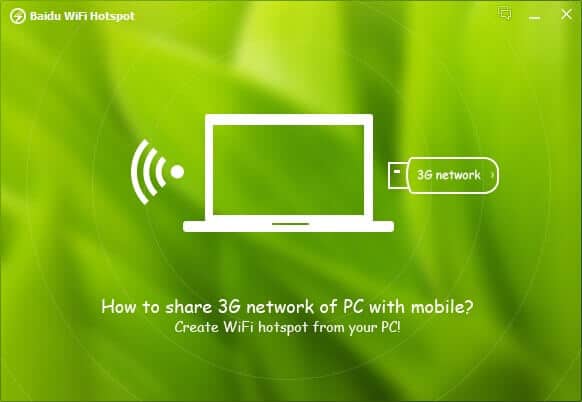
Baidu wifi Hotspot might be one of the best ways to replace Connectify regarding wifi software. It operates with Windows 10, 8.1, 8, 7, Vista, and XP without problems. The speed of the network rarely slows down.
As a plus, this software lets the devices linked to the Hotspot send and receive files. It’s easy to use, so you won’t have any trouble going where you want to go.
Download Baidu WiFi Hotspot
2. MyPublicWiFi
Turn your computer or laptop into a wifi access point with MyPublicWiFi. On all network devices, this easy-to-use, Windows-compatible software offers fast speeds. Despite being outdated, this software is still easy to use and offers many features. They say, “Old is gold.”
With this software, you can set up a router to control who can access your network and keep track of all the pages viewed on your web.
Download MyPublicWiFi
3. LionScripts WiFi Hotspot Creator
This software has no additional features other than to turn your computer or laptop into a wifi access point. This simple software works with Windows; setting up a link only takes a few clicks. You can try both the free and paid versions. The only difference is that the paid version doesn’t have ads. The free one is better if you don’t mind seeing ads.
Download LionScripts Hotspot Creator
4. Thinix Hotspot Creator
Create a wifi hotspot with Thinix.
With Thinix, make a wifi hotspot. This software could be the best alternative to Connectify because it has almost all its features and costs only one-third as much. It offers a safe Hotspot through the WPA2 PSK system and lets you track what people do on your Hotspot. One feature that stands out is Auto-Start, which makes a wifi access point even when you aren’t signed in. This software only operates on Windows 10, 8, and
Download Thinix
5. Maryfi
Maryfi is aIt is free virtual router software that works with Windows (except Windows 10) and is easy to use. Also, a Hotspot is made. You can connect to Maryfi through the internet plan on your phone, a cable, or another wifi connection. Even when there is no internet link, the software is beautiful in creating a wifi hotspot. Gamers can play LAN games over the air with this feature.
Download Maryfi
6. OSToto Hotspot
OSToto is no longer an app-approved choice on the website. But you can still get the last version of the app that was turned on. This version works well on Windows PCs and tablets. It offers WPA2 PSK, user blocklisting, and the usual Hotspot setup for protection. But OSToto’s two most unique features are its timer for turning on and off the Hotspot and the fact that it stays on even when the PC goes to sleep.
Download OSToto
7. Virtual Router Plus
Freedom and mobility are what Virtual Router Plus offers. With this software, you can ride any machine on the network into a wifi access point at any time and place. This free software might have fewer features than others, but setting up the link is quick. This software still needs fixing, but it works fine with Windows 10.
Download Virtual Router Plus
8. mHotspot
mHotspotThis free and powerful software can be used instead of Connectify. You can make a secure Hotspot over Ethernet, wifi, and 4G by using WPA2 encryption and a password. The fact that this software can turn your device into a wifi booster is another good reason to buy it. This helps if your walls are thick and you want to avoid purchasing an advocate.
Download mHotspot
9. Open Garden
Garden Open Garden Open This free app works well on Windows, Mac, and Android devices. With Open Garden, you can share the internet on your cell phone with many different devices. Bluetooth and wifi straight are used to accomplish this. So you don’t need root access. The great thing about this app is connecting multiple devices simultaneously to improve the network’s range.
Download Open Garden
10. My WIFI Router
This software aims to turn your computer or laptop into a wifi access point. Using the software, you can easily connect many devices to the internet at the same time. Also, you can put people on a “blacklist” and set a timer to turn off the wifi router immediately.
Also, you can turn off Software Conflict Detection, which is turned on by default and turns off automatically in settings.
Download My WIFI Router
11. Seventh Gate
You can use Seventh Gate instead of Connectify because it’s free and relaxed. With this tool, you can now give all of your wireless devices access to the internet. This small tool works on all versions of Windows.
It also has a stable user interface and lets you change it. Seventh Gate is also accurate because it has a Microsoft Public License. It makes it easy to set up a secret network for sharing files, playing games, using video, etc.
Download Seventh Gate
12. WinHotspot
WinHotspot is a free tool that can turn your computer into a virtual router. This tool is easy to use and works well. Additionally, it features a broadband meter to keep track of your Internet activity. It also shows the computer’s IP and MAC addresses on the second tab.
Download WinHotspot