Best Sites like CamScanner
Here are ten apps that are similar to CamScanner and are excellent at scanning. They also have some of CamScanner’s most famous features. Yes, we did talk about scanner apps that can be used on both Android and iOS. Also, it’s great that some apps listed don’t add a watermark like CamScanner. That being said, let’s look through the list and find you a new CamScanner.
1. Scanbot
Making PDF files and scanning documents on the go is easy with the Scanbot app. It goes head-to-head with CamScanner regarding features and how well they work overall. Scanbot can first scan documents, receipts, ID cards, whiteboards, QR codes, and more without problems. It also has auto-crop and smart edge detection, which work just as well as CamScanner. Besides that, you can scan multiple pages at once, which is similar to CamSanner’s batch mode, read text using OCR, change documents, and add notes. The cool thing about Scanbot is that it can look for files by reading text in documents, which CamScanner couldn’t do.
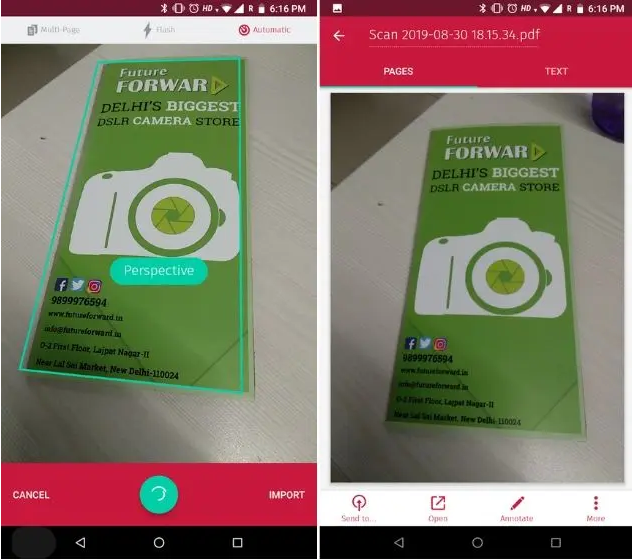
The scanned records can be exported in PDF and JPG forms, though. If you want to put your files in the cloud, it works well with many different servers. Scanbot is a Camscanner option that has all the features you need. You don’t need to look any further than Scanbot.
Pros
- Powerful document scanner
- Great automatic edge detection
- Supports OCR
- Batch scanning
- Save as JPG and PDF
- Seamlessly share files to the cloud
- Document annotation
- No watermark
Cons
- A bit expensive for the premium version
2. Adobe Scan
Adobe Scan is one of the best options for CamScanner, if there are better options. You can be sure that the app has many features since it was made by Adobe, a company that manages documents. A smart scanner lets you scan documents, receipts, notes, ID cards, and any other type of paper. You can save time and effort by having it automatically crop the picture based on the type of document it is. There are also several ways to improve the picture quality of scanned documents in the app.
But the best thing about Adobe Scan is that it can scan text from documents (OCR), which CamScanner was great at. Additionally, you can export the scanned documents as JPEG or PDF. A watermark is not added by Adobe Scan, unlike CamScanner, which is great. Adobe Scan is a great scanner app that always works well. For those who want to eliminate CamScanner, Adobe Scan is the way to go.
Pros
- Powerful document scanner
- Automatic Edge detection
- Supports OCR
- Batch scanning
- Save as JPG and PDF
- Seamlessly share files through email and cloud
- No watermark
Cons
- Need to create an account
3. Microsoft Office Lens
You can also use Microsoft Office Lens instead of CamScanner when you need a strong option. If you already use Microsoft products, Microsoft Office Lens is a much better experience. It’s not just a document scanner app; the Office Lens can also read scribbled notes, drawing tables, and sketches. These documents can also be exported directly into Word or PowerPoint documents, where you can then make annotations. Excellent. All the other features are there, too, like auto-edge cutting, ID card scanning, OCR, and more. You can export the documents as either a picture album or a PDF file from OneNote, or you can view your scanned documents on the cloud through OneNote. To sum up, Microsoft Office Lens is a strong scanning app that you can use without any fear.
Pros
- Best document scanner, particularly for Microsoft Office users
- Syncs with OneNote and OneDrive
- Great automatic edge detection
- Supports OCR
- Document annotation and collaboration
- Export as JPG and PDF
- No watermark
Cons
- No batch scanning
4. Google Drive
Google Drive has a scanner built right into the app, which may come as a surprise. Documents, receipts, and notes can all be easily scanned with just a tap of the “+” button. To be clear, it has fewer features than CamScanner, but it does have a simple scan and share tool that can be useful for people who want a simple scanner app. There is also a simple picture editor built into Google Drive, along with edge detection and cropping tools. Google Drive is an option to CamScanner that I use because I know my documents are safe there, even though it only has a basic scanner. If you want a simple scanner app that doesn’t have all the extra features that CamSanner has, Google Drive might be a good choice.
Pros
- Simple document scanner
- Decent automatic edge detection
- Upload scanned files directly to Google Drive
Cons
- Not feature-packed like Camscanner
Install:Android, iOS (Free, in-app purchases)
5. Evernote Scannable
Evernote Scannable is one of the best apps for scanning records on an iPhone or iPad. When compared to CamScanner, Evernote Scannable has a lot of the same features and is easier to use. To begin, you can scan notes, business cards, receipts, and any other paper document. The picture is automatically cropped and uses Smart Edge Detection. Additionally, you can export the scanned documents as PDF files or save them to your camera roll. The app lets you scan a document and send it to a friend or coworker quickly and easily. It works with both email and the cloud. Evernote Scannable does a good job with the basics, but it doesn’t have extra features like OCR and notes. Ultimately, Evernote Scannable is the best choice for a smooth scanning experience.
Pros
- Best document scanner app for iPhone and iPad users
- Smart edge detection
- Batch scanning
- Seamlessly share files to the cloud
- Save as an image or PDF file
- No watermark
Cons
- Does not have OCR support
Install:Android (Comes built-in with scanning feature), iOS (Free, in-app purchases)
6. Notebloc
Notebloc is a strong option for CamScanner that has a lot of useful features. To begin, you can scan different kinds of documents and create high-quality pictures. It has smart edge detection that works well and is very similar to CamScanner. It also lets you do OCR, group scanning, change documents, and connect to the cloud, all from within the app. The best thing about Notebloc, though, is that the scanned documents don’t have any watermarks on them, which is great. Many people reported that CamScanner’s watermark was too big, and Notebloc got rid of it. So, Notebloc is a great choice if you want an option for CamScanner that doesn’t have a watermark.
Pros
- Powerful document scanner
- Great automatic edge detection
- Supports OCR
- Batch scanning
- Save as JPG and PDF
- Seamlessly share files to the cloud
- No watermark
Cons
- A bit slow
Install:Android, iOS (Free, in-app purchases)
7. PhotoScan
Photographs that you were scanning with CamScanner should now be scanned with PhotoScan. Google’s PhotoScan app is great for scanning paper photos with great color accuracy and clarity. It employs Google’s potent post-processing tool to create a digital image without sacrificing any of the original’s details. PhotoScan doesn’t have any glare or flaws like other picture readers do. It also has edge detection and automatic scaling, which are much better than CamScanner’s edge detection. As I already said, PhotoScan is the only app you need to turn your printed photos into digital files.
8. TapScanner
The next scanner on our list is TapScanner, which is reliable and makes clear scans of documents. It’s one of the best options for CamScanner because of how well it handles post-processing. Unlike other scanners, it can take three pictures at once and create thorough scans of documents. Like CamScanner, TapScanner has several filters that let you change photos immediately. It can also find frames instantly and smartly cut pictures. OCR support works well, and you can export documents in PDF, JPG, or PNG files. They can also be stored in the cloud. You can securely sign your PDF documents with TapScanner, a tool unavailable with CamScanner. To sum up, TapScanner is the best scanner app for you. It’s alright.