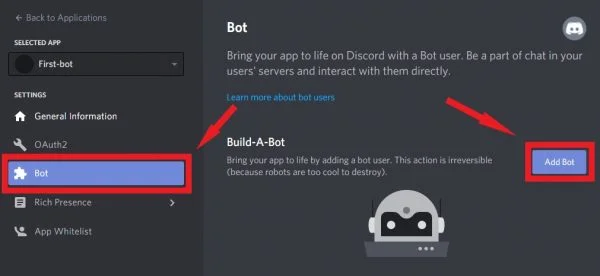Add Bots to Discord: Discord, the free chat service for gamers, is incredibly popular. In fact, Discord boasts 140 million monthly active users. A lot of that is because the software is straightforward to use, and administering servers on Discord is also very easy. While Discord is fairly powerful at what it does, there is always scope for introducing new functionality. After all, not everyone uses Discord the same way.
If you need your server to do a lot more, you should consider add Bots to Discord. It’s super-easy to do, and they come in different shapes and sizes. Some enable you to play music, while others offer virtual money for users to gather and spend on exciting goods. To modify a Discord server to your liking and add new features, Discord allows you to add bots to Discord server. So, here is how to add bots to Discord server in 2022.
Depending on what sort of community you’re attempting to develop, you may want to add a Discord bot to assist in managing users and keep them involved. Add bots to Discord doesn’t take a programming degree, and there’s no steep learning curve–even newbies to Discord can do it!
What are Discord bots?
Discord bots are AI software that perform predetermined tasks that assist you in managing your Discord servers and give ways to boost community interaction. Discord bots may do everything from welcome new members to the server, play music in your voice channels, ban troublemakers, plan events, build “levelling” systems for players, and so much more. There are literally thousands of Discord bots out there, so be sure you don’t open any links from scammy-looking websites. Verify you’re obtaining the bot from a legitimate source before proceeding.
How to Find Bots for Discord in 2022
Before you figure out how to add bots to a server, let’s take a brief look at how you may find useful Discord bots in 2022. There are a variety of methods to achieve this, but the easiest one, and the one I use most often, is heading to the unofficial Discord bot list website.
Here you can discover the most used Discord Bots right on the top page itself, and you may add those to your server if you like. There’s also a helpful search function on this website that you can use to locate bots for your use case. Once you have selected a bot (or numerous bots) that you wish to add to your server, continue on to the following section to learn how to integrate Discord bots into your server.
Apart from that, you may also check out the following websites to find Discord bots for your servers:
How to Add Bots to Discord Server
In order to add bots to Discord server, you need to have a role with adequate capabilities to run a server. If you’re the owner, that’s amazing!
Here’s how to deploy a bot on a Discord server:
- Go to the unofficial Discord bots repository.
- Choose a bot you like the appearance of and click “Add to server.”
- Log into your Discord account on the official website.
- Choose the server from the drop-down menu.
- Hit “Continue”.
- And you’re done!
All you need to do is go into your chosen Discord client, connect to your server, and communicate with the bot. This is performed via commands, which differ from bot to bot, so be sure to check out the instructions so you don’t get lost.
If you’d want a recommendation as to where to start, Rythm is an incredible bot that allows you to play music using YouTube for everyone to enjoy. Do note that the method may vary amongst bots, but the variances are generally slight. Once you’ve add Bots to Discord server, you can begin customising it for your community.
How to Add Bots to the Discord Server in 2022 (Android and iOS) (Android and iOS)
You cannot just add bots to a server through the desktop client or website. You can use the Discord mobile app to invite bots to your server as well, and here’s how it works:
- Open the Top.gg page of the bot you would like to add to your Discord server and tap the red “Invite” button. If you have not logged in to Discord on your web browser yet, sign in using your login credentials on the following screen.
- Once logged in, you will see the bot authorisation page. Here, choose the server to add the bot to and hit the “Continue” button. Allow all the appropriate permissions and hit the “Authorize” button. And that’s it. You may now access the same thing from your Discord server.
Frequently asked questions
How can I add bots to Discord server on my mobile?
You may add bots to Discord server on mobile by going to the Discord website using a web browser like Google Chrome or Firefox.
How to add music bots to a Discord server?
The technique for adding music bots to the Discord server is the same as for adding any other bot. You may use the invite link to add the bot, and you will find the top Discord music bots in our dedicated post.